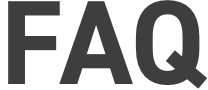
Frequently Asked Questions
What should I do if the app won’t launch?
If the furari app does not start, please check the following:
• Make sure your smartphone’s OS version meets the app’s requirements
• Restart your device and then try launching the app again
• Update the furari app to the latest version via the app store
If the issue persists, please contact the furari support team for assistance.
Note: Reinstalling the app is not recommended.
What should I do if I see a message saying “Location is out of range”?
This message appears when your current location is outside the valid area for stamp collection. Please try the following:
• Check that your device is acquiring location information correctly
• Use the in-app map to confirm your current position relative to the checkpoint
• Turning on Wi-Fi may help improve GPS accuracy
• Try calibrating your compass by moving the device in a figure-eight motion (gyro sensor calibration)
If you are at the correct location but still cannot collect the stamp, try restarting the app and try again.
Do I need to log in to use the furari app?
For standard stamp rally participation, you can use the furari app without logging in or registering an account.
However, if you want to use furari points to claim rewards or enter lotteries, or if you're joining a special rally, LINE verification is required for identity confirmation.
Whenever verification is needed, on-screen instructions will appear in the app. Please follow the guidance to complete the process.
When do I need to complete LINE verification?
You will need to complete LINE verification at any of the following times:
• When using furari points to claim rewards or enter lotteries
• When using a friend referral code to receive bonus points
• When you choose to verify from “My Page” at your own timing
During the initial launch of the app, you will be asked to enter your date of birth (required), gender (optional), and region (optional).
However, LINE verification is not required at that stage.
Before You Start the Stamp Rally
Where can I download the app?
The furari app is available for free on the App Store for iOS devices and on Google Play for Android devices.
You can search for “furari” in the store, or use the download link provided on the rally information page.
Please note that an internet connection is required to install the app.
Is the furari app free to use?
Yes, the furari app is free to use.
Participation in stamp rallies is generally free, but some events may require additional costs such as admission fees or transportation expenses.
Please check each rally’s information page for details.
How to Collect Stamps
How do I collect stamps?
The method for collecting stamps varies depending on the rally and the checkpoint. The main types are as follows:
• QR Code Scan: Tap the “Collect Stamp” button on the stamp collection screen to activate the camera. Scan the QR code to collect the stamp.
• GPS Check-in: After reaching the designated area, tap the “Collect Stamp” button on the stamp collection screen to collect the stamp.
• Keyword Entry (Quiz Format): Enter the correct keyword, then tap the “Collect Stamp” button according to the on-screen instructions.
• NFC Tap: Enable your device’s NFC function and follow the on-screen instructions. Hold your smartphone near the designated area to collect the stamp.
Be sure to read and follow the instructions displayed on the stamp collection screen before attempting to collect a stamp.
Where can I check how to collect a stamp at each checkpoint?
When you arrive at a checkpoint, open the furari app, select the checkpoint, and go to the stamp collection screen.
The screen will display instructions on how to collect the stamp at that location.
Please follow the instructions and complete the necessary steps accordingly.
Troubleshooting Stamp Collection Issues
What should I do if the QR code won’t scan?
Please check the following:
• Make sure the entire QR code is visible within the camera frame.
• Use your phone’s flashlight if the surrounding area is too dark.
• Ensure the QR code is not dirty or damaged.
• Confirm that the furari app has permission to access your camera (check your phone’s settings).
If the issue persists, please ask a nearby staff member for assistance.
What should I do if I can’t get a GPS signal?
Please check the following:
• Make sure location services (GPS) are enabled on your smartphone.
• Move to an open outdoor area with a clear view of the sky.
• Try restarting your smartphone.
GPS signals may be unstable in areas with tall buildings or underground.
If the issue continues, please ask a nearby staff member for assistance.
What should I do if I am unable to collect an NFC stamp?
Please check the following:
• Make sure the NFC function is enabled on your smartphone.
• Hold the correct part of your device (the NFC antenna area) over the NFC reader.
• Make sure your phone case or cover is not interfering with the NFC signal.
If you still cannot collect the stamp, please ask a nearby staff member for assistance.
If I answer the quiz question incorrectly, can I try again?
In most rallies, you can try the quiz as many times as needed until you enter the correct answer.
However, some rallies may allow only one attempt.
Please be sure to check the instructions shown on the stamp collection screen for specific rules.
What happens to my stamp if my phone runs out of battery?
If your battery runs out after collecting a stamp, the data is safely stored on the furari server.
Once you recharge your phone and reopen the app, you can confirm your stamp collection status.
However, if the battery dies before the stamp is collected, the data will not be saved, and you will need to collect the stamp again.
What should I do if I can’t find the checkpoint?
You can check the “Map” or “Checkpoint List” in the furari app.
• QR Code Type: Look for signs or boards at the location that include a QR code.
• GPS Type: In some cases, there may be no physical signage. Use the app map to navigate to the designated area, then follow the instructions on the stamp collection screen.
If you're still unsure of the location, please ask a nearby staff member or contact the rally organizer.
Can I collect a stamp multiple times at the same checkpoint?
This depends on the type of rally.
• Stamp Rally Format (circulation style): You cannot collect a stamp more than once at the same checkpoint.
• Stamp Card Format (visit/repeat style): Some rallies allow you to collect stamps multiple times at the same location.
Please refer to the rally information for specific details.
Can I restart the rally after I’ve already started?
In principle, you cannot reset your progress once the rally has started.
You can continue participating from where you left off, with your previously collected stamps preserved.
Some rallies may have special rules that allow you to reset your progress, so please check the rally details if applicable.
Can I collect a stamp by scanning the QR code with my phone’s camera app?
No, you cannot collect stamps using your phone’s default camera app or any external QR code reader.
You must use the “Collect Stamp” button within the furari app to scan the QR code.
How to Claim Rewards
How can I claim a reward?
You can earn rewards by collecting stamps and completing rally-specific conditions.
Once eligible, the “Reward List” will appear in the app.
From there, tap “Use Reward” to proceed with on-site exchange, sweepstakes entry, or digital download, depending on the type of reward.
Please note that conditions and procedures may vary by rally, so be sure to check the rally information in advance.
Where can I receive my reward?
The reward collection method depends on the rally. The main types are:
• On-site exchange: Show the reward screen in the furari app to a staff member at the designated exchange location.
• Mail delivery (application required): Submit an application using the form in the app. The reward will be sent by mail at a later date.
• Digital reward: Download the reward directly from the reward screen in the app.
Please check the reward screen or the rally information page for specific instructions.
Can I receive more than one type of reward?
This depends on the rally format. The main types are:
• Progress-based rewards (common): You can earn multiple rewards by reaching different stamp milestones.
• Single-reward limit: Some rallies allow only one reward per person. In such cases, other rewards will appear grayed out.
Please check the reward screen or the rally information for details on how rewards are granted.
A reward that was visible yesterday has disappeared from the list. Why?
All rewards have an expiration date. Once the deadline passes, they are automatically removed from the reward list.
Rewards may also disappear if the rally has ended or if the reward has run out of stock.
Please refer to the rally information or the reward screen for more details.
Important Notes When Using Rewards
What if I accidentally marked a reward as “used”?
Once a reward is marked as “used,” it generally cannot be undone.
• On-site exchange: In some cases, staff may be able to assist if you explain the situation. However, this depends on the reward type and availability.
• Application-based or digital rewards: These cannot be reissued once marked as used.
Please make sure to carefully review the reward screen before using any reward.
Do rewards have an expiration date?
Yes, all rewards have an expiration date.
• On-site exchange rewards: Must be redeemed within the designated exchange period.
• Application-based or digital rewards: Have a specific application or download deadline.
You will not be able to receive the reward after the expiration date, so please be sure to complete the process in time.
If I don't win the lottery, will I receive any reward?
It depends on the rally.
• Some rallies offer a participation prize even if you don’t win the lottery.
• In other cases, you may not receive anything if you lose.
Please check the rally information or the reward screen to see the specific lottery system and whether a participation prize is available.
What if the reward exchange booth is closed?
The reward exchange booth is only available during the hours specified by the rally.
• You cannot exchange rewards outside of business hours or after the event has ended.
• Please check the rally information or the reward screen for the booth’s operating hours in advance.
Can I collect multiple rewards at once for my family?
In principle, rewards are granted on a one-account-per-person basis.
• Each family member must collect stamps using their own device or account to display their individual rewards.
• You generally cannot collect multiple rewards for different people using a single device.
If any exceptions apply, please refer to the rally information for details.
Receiving Digital Rewards and Gift Cards
How can I download digital rewards like wallpapers or photo frames?
Digital rewards can be downloaded from the reward screen within the furari app.
• Tap the “Download” button shown on the reward screen to save the item to your device.
• Once saved, you can view the file in your phone’s gallery or file manager app.
Be sure to check where the file was saved after downloading.
How can I receive a gift card (e.g., Amazon gift card)?
The method for receiving gift card rewards may vary depending on the rally.
• In some cases, a code or URL will appear on the reward screen.
• In other cases, the gift card may be sent to your registered email address.
Please check the reward screen or the rally information page for details on how to receive your gift card.
Application and Mail-in Reward Procedures
Can I check or confirm my application details after submitting?
Once you submit the application form, you cannot modify or review the details.
We recommend taking a screenshot of the submission confirmation screen for your records.
You can also check your submission history in the furari app under:
“Notifications” → “Submission History.”
Note: For some rallies, you may also receive a confirmation email after submission.
When will my applied reward arrive, and where can I check the status?
The delivery schedule and notification method depend on the type of reward.
• Rewards offered by each rally are managed and shipped by the rally organizer.
Delivery usually takes place within one month after the rally ends.
For details, please refer to the rally information and contact the organizer directly if needed.
• Rewards obtained using furari points (e.g., digital gifts or exclusive merchandise) are handled by the furari administration office.
If you have questions about the shipping status or notifications, go to “My Page” → “Contact” → “Inquiry Form” in the app.
Account Registration and Verification
Do I need to log in to use the furari app?
For standard stamp rally participation, you can use the furari app without logging in or registering an account.
However, if you want to use furari points to claim rewards or enter lotteries, or if you're joining a special rally, LINE verification is required for identity confirmation.
Whenever verification is needed, on-screen instructions will appear in the app. Please follow the guidance to complete the process.
When do I need to complete LINE verification?
You will need to complete LINE verification at any of the following times:
• When using furari points to claim rewards or enter lotteries
• When using a friend referral code to receive bonus points
• When you choose to verify from “My Page” at your own timing
During the initial launch of the app, you will be asked to enter your date of birth (required), gender (optional), and region (optional).
However, LINE verification is not required at that stage.
What can I do after completing LINE verification (account registration)?
Once you complete LINE verification, the following features become available:
• Use furari points to claim rewards or enter lotteries
• Apply for rewards that require points
• Transfer your stamp and reward data when switching to a new device
(This is also possible with email registration)
You can still participate in standard stamp rallies without completing LINE verification.
Is LINE verification free?
Yes, LINE verification is completely free.
There are no additional charges for completing the verification process.
What information is used when I complete LINE verification?
You do not need to enter any new information during LINE verification.
The following details, which you provided when first launching the app, will continue to be used after verification:
• Date of birth (required)
• Gender (optional)
• Region (optional)
You can view and edit this information anytime from “My Page” in the app.
Profile Information & Account Management
Can I edit my registered information (date of birth, gender, region) later?
Yes, you can update your registered date of birth, gender, and region at any time by going to
“My Page” → “Account Settings” in the app.
How can I register my email address?
You can register your email address by going to “My Page” → “Account Settings” in the app.
After registration, a confirmation email may be sent to you.
Please follow the instructions in the email to complete the process if required.
Can I register or change my email address?
Yes, you can register or update your email address by going to “My Page” → “Account Settings” in the furari app.
• Registering your email address and password allows you to transfer your data when switching devices.
• However, please note that LINE verification is required to use furari points for reward redemption or lottery entries.
Where can I check my registered email address?
You can check your registered email address anytime from My Page → Account Settings in the furari app.
The registered email address will be shown in the email address field, so please review it carefully to make sure it is correct.
How can I change my password?
You can change your password by going to “My Page” → “Account Settings” and entering your current password.
This feature is only available if you have already registered your email address.
What should I do if I forget the email address I registered?
The email address registered in the furari app is not used for login but for data transfer in case of device changes or malfunctions.
If you forget your registered email address, you can still continue using the app on the same device.
However, if you complete LINE verification, you can safely transfer and protect your current data without needing your email address.
Please note:
If you switch to a new device without having registered either an email address or completed LINE verification, you won’t be able to access your previous data.
To avoid this, we recommend registering at least one of them in advance.
Can I use the app with just LINE verification, without registering an email address?
Yes, you can use basic features of the furari app—such as participating in stamp rallies—without registering an email address or completing LINE verification.
However, LINE verification is required to claim rewards or enter lotteries.
Registering only an email address does not allow access to reward-related features.
Additionally, to transfer your data when switching devices, you must register either LINE verification or an email address with a password.
We recommend completing LINE verification, as it supports both reward usage and data transfer.
Data Transfer & Device Changes
Will my stamp and reward data be lost if I don’t register an account?
Stamps and rewards collected through furari are saved on the furari server.
However, if you haven’t registered your account via LINE verification or email address, you may lose access to your data in the event of device failure, reset, or app deletion—making recovery impossible.
To ensure your data is protected, we strongly recommend registering with LINE verification or an email address and password.
Can I transfer my data when switching to a new smartphone?
Yes, you can transfer your stamp and reward data to a new device using one of the following methods:
• Complete LINE verification in advance, then use the same LINE account on the new device
• Register your email address and password in advance, then log in on the new device
If you haven’t completed either of these registrations beforehand, your data cannot be transferred after changing devices.
Can I use the same account on two smartphones?
The furari account is designed for use on a single device.
However, if you have completed LINE verification or registered your email address, you can install the app on a different device and log in to transfer your data.
Please note that using the app on two devices at the same time is not recommended.
Account Deletion
If I delete my account, will my stamps and points be erased?
Yes, deleting your account will permanently erase all data, including your registered information, collected stamps, rewards, and any furari points you hold.
Once deleted, this data cannot be recovered. Please proceed with caution when deleting your account.
How can I delete all personal information registered in the app?
To completely delete your personal information registered in the furari app (such as date of birth, gender, region, and email address), please use the “Delete Account” feature located under “My Page” → “Account Settings.”
Once you delete your account, the following data will be permanently erased from the furari server and cannot be recovered:
• Registered account information (date of birth, gender, region, email address, etc.)
• Collected stamps, rewards, and furari points
• Ranking statuses and history
• Point redemption history and survey responses
• Reward application records and shipping information
Note: If you have applied for rewards that require a shipping address, those applications will also be deleted.
Even if the reward has not yet been shipped, the win may become invalid.
Please double-check your information and take any necessary notes before proceeding.
Conditions for Earning furari Points
How are furari points awarded?
furari points are awarded based on various activities such as collecting stamps, completing event or campaign goals, referring friends, and ranking high on leaderboards.
Points are also granted for official surveys and push notifications that are specifically marked as “Eligible for furari Points.”
Do I earn points by collecting stamps in a regular stamp rally?
Yes, in a regular stamp rally, you will earn 1 point per stamp collected.
Note: Stamps collected on a Master Rally Card do not earn points.
However, stamps collected in each individual rally that is part of the Master Rally will earn points as usual.
Do I earn points by participating in a Master Rally?
No, collecting stamps on a Master Rally Card does not earn furari points.
However, if you collect stamps in individual rallies that are part of the Master Rally, points will be awarded as usual.
Can I earn points by participating in events or campaigns?
Yes, if you meet the specified conditions in events or campaigns conducted by furari, you will earn special points.
The number of points awarded and the requirements vary by event, so please check the in-app notifications for details.
Can I earn points by answering official surveys?
Yes, if you answer an official survey marked as “Eligible for furari Points,” you will receive 5 points.
Surveys you haven't answered yet will appear on the “furari Points” page.
Once you complete a survey, it will be immediately removed from the list.
Unanswered surveys will remain visible for 10 days after the rally ends, then be automatically deleted.
Can I earn points by opening push notifications from the furari operations team?
Yes, if you open a push notification marked as “Eligible for furari Points” within 24 hours of receiving it, you will earn 2 points.
Note: The number of points awarded may be subject to change.
Can I earn furari points by referring friends?
Yes, if you invite a friend to furari and they complete registration using your referral code, you will receive 20 points, and your friend will receive 10 points.
Note: Points will only be awarded once the referred friend completes LINE verification.
Do I earn bonus points for ranking high on the leaderboard?
Yes, bonus points are automatically awarded on the 1st of each month based on your final ranking at the end of the previous month.
Viewing Your furari Point History
Where can I check my furari point earning and usage history?
You can view your furari point history on the “furari Points” page within the app.
The most recent 5 entries are displayed automatically, and you can tap “Show More” to view up to the last 50 entries.
Where can I check the history of gift cards I’ve received?
Gift cards obtained through point-based lotteries can be viewed under “Gift Card History” on the “furari Points” page in the app.
All unused gift cards will be listed, while used ones will not appear.
Please note that gift cards expire 6 months after being issued. Even if unused, they will be removed from the list once expired, so we recommend using them early.
Where can I find official surveys I haven’t answered yet?
Official surveys marked as “Eligible for furari Points” that you haven’t answered will appear on the “furari Points” page.
They remain visible for 10 days after the rally ends, then are automatically removed.
Once you complete a survey, it will be removed from the list immediately.
How to Use furari Points (Reward Redemption & Lotteries)
How can I use my furari points?
You can use furari points to either redeem rewards or enter lotteries (such as for Amazon gift cards).
From the list of available rewards on the “furari Points” page, select the reward you want:
• Tap “Redeem” to complete the reward exchange
• Tap “Enter Lottery” to use your points and immediately see the result
You can participate in a lottery once per day, unless otherwise specified by the event.
How many points are needed to redeem a reward?
The number of points required varies by reward.
You can find the required points listed on each reward’s detail page within the “furari Points” section.
Please be sure to check this information before redeeming a reward.
How do I enter the Amazon gift card lottery?
Go to the “furari Points” page, select the Amazon gift card lottery from the list of available rewards, and tap the “Enter Lottery” button to participate.
Each entry requires 10 points.
You can enter the lottery once per day, and the entry count resets daily at midnight (12:00 AM).
Important Notes When Using furari Points
Do I need LINE verification to use furari points?
Yes, LINE verification is required to use furari points for reward redemption or lottery entry, as part of identity verification.
If you haven’t completed LINE verification, you will see a prompt when attempting to use your points.
Please make sure to complete the verification process.
Can I cancel after redeeming a reward or entering a lottery?
No, once you use your points to redeem a reward or enter a lottery, cancellation or point refunds are not possible, regardless of the reason.
Please make sure to review the reward details and lottery conditions carefully before using your points.
furari Point Expiration and Expiry Management
Do furari points have an expiration date?
Yes, furari points have an expiration date.
They are valid until the end of the month following the same month in the next calendar year.
Example:
Points granted on April 22, 2025 → valid until May 31, 2026.
Will I be notified before my points expire?
Yes, starting one month before expiration, the number of points set to expire and their expiration date will be displayed on the “furari Points” page.
You will also receive a push notification 7 days before expiration.
Note: Gift cards also have a validity period of 6 months from the date of issuance. Once expired, they can no longer be used, so please use them in time.
Misuse and Fraudulent Activity
Is it considered fraud if the same person collects stamps or points using multiple accounts?
Yes, it is considered fraudulent. furari requires that each participant use only one account.
If it is found that the same person is using multiple accounts, all associated data may be invalidated, and any rankings or furari points may be forfeited.
Is it a problem if I use a family member’s or friend’s phone to increase my own points?
Yes, sharing accounts or manipulating devices on someone’s behalf violates the terms of service.
Using multiple devices or accounts to earn points for a single person is monitored by the system, and if detected, may result in point cancellation or account suspension.
What happens if I use a GPS spoofing app to collect stamps?
Using GPS spoofing apps to fake your location is strictly prohibited.
All stamp collection data, including location and time, is recorded and monitored.
If any fraudulent behavior is detected, your participation will be invalidated, and your account may be suspended without notice.
Is there a way to report fraudulent activity if I see it?
Yes, you can report any suspicious or fraudulent activity through the app by going to
“My Page” → “Contact” → “Inquiry Form.”
After reviewing the report, the operations team will respond or take appropriate action if necessary.
We appreciate your cooperation.
How furari Rankings Work
How is the furari ranking determined?
furari rankings are calculated based on a score derived from three factors:
• Number of stamps collected – the more stamps, the higher the rank
• Travel distance – if stamp counts are the same, longer travel distance ranks higher
• Time taken to collect stamps – if both the stamp count and distance are equal, shorter completion time ranks higher
How do the number of stamps, travel distance, and time affect my ranking?
The furari ranking is influenced by three key factors. To improve your rank, keep the following in mind:
• Collecting more stamps is the most important factor.
• Greater travel distance between checkpoints gives you an advantage when stamp counts are equal.
• Completing the rally in a shorter amount of time also contributes positively to your ranking.
Focusing on these elements will help you achieve a higher position on the leaderboard.
How to Check and Update Your furari Ranking
When is the ranking updated?
The furari ranking is automatically updated once per day, typically between midnight and early morning.
For certain events, the update timing may differ—please refer to the rally information for details.
Where can I check my current ranking?
You can check your current ranking from “My Page” within the furari app.
Your ranking may change daily based on your stamp collection and travel activity.
What happens if I don’t place within the top 9,999?
If your ranking is outside the top 9,999, your position will be shown as “Out of Rank.”
In this case:
• You will not receive a status such as Diamond, Gold, Silver, or Bronze
• You will be assigned Regular status, which does not include bonus points
What is the “Hide Ranking” setting?
When the Hide Ranking setting is enabled, your nickname will be hidden from other participants on the leaderboard.
However, your ranking and score will still be calculated and displayed normally within your own app.
Ranking History & Status Tiers
Where can I view my ranking history?
You can check your ranking history for the past 6 months from the Ranking History section on the “My Page” screen in the furari app.
How is my status (Diamond, Gold, etc.) determined?
Your status is automatically updated on the 1st of each month based on your furari ranking as of midnight on the last day of the previous month.
Bonus points are also awarded on the same day according to your status and can be used as furari points.
The bonus points for each status tier are as follows:
• Diamond (Ranks 1–100): 100 points
• Gold (Ranks 101–1000): 50 points
• Silver (Ranks 1001–3000): 30 points
• Bronze (Ranks 3001–9999): 10 points
• Regular (Rank 10000 and below): No bonus points
Bonus points are valid until the end of the month following the same month in the next calendar year.
You can check your assigned status and awarded points in the Ranking History section of “My Page.”
When is my status updated?
Your status is automatically updated after midnight on the 1st of each month, following the final ranking tally at the end of the previous month.
You can view your assigned status in the Ranking History section on your My Page.
furari Ranking-Based Icon Changes
Does the app’s home screen icon change based on my ranking?
Yes, the furari app’s home screen icon will switch to a special design based on the status (Diamond, Gold, Silver, or Bronze) assigned according to your ranking at the end of the previous month.
This special icon remains in place throughout the current month, and you also have the option to manually switch back to the default icon if you prefer.
Important Notes About furari Rankings
What happens if fraudulent activity is discovered?
If any fraudulent actions are detected—such as manipulating stamp collection, falsifying GPS data, using multiple accounts, or any other behavior deemed inappropriate by the operations team—measures may include:
• Invalidation of your ranking
• Revocation of your status
• Forfeiture of furari points
• Suspension of your account
Please follow the rules and participate fairly.
LINE Verification & Login Issues
What should I do if LINE verification doesn’t work?
If you’re unable to complete LINE verification in the furari app, please check the following:
• Make sure your LINE app is updated to the latest version
• Confirm that LINE is properly installed on your smartphone
• Ensure your LINE account is active and not restricted or logged out
If the issue persists, try restarting your device.
If that doesn’t resolve the problem, please contact the furari support team for assistance.
Note: Uninstalling and reinstalling the furari app is not recommended.
When is verification required to participate in a rally?
In most cases, you can join a stamp rally using the furari app without logging in. Simply installing the app allows you to participate.
However, some rallies may require identity verification.
If verification or login is needed, please follow the instructions provided in the specific rally’s information page.
What should I do if my data appears to be missing after verification?
If your data seems to have disappeared after completing LINE verification, possible reasons include:
• You used a different LINE account than the one originally registered
• You reset your device or deleted the app without setting up data transfer (e.g., email registration)
To recover your previous data, you must log in using the same LINE account or the email address and password you registered before.
If you complete verification using a different account, your past data cannot be restored, so please verify carefully.
Account Information & Profile Troubleshooting
What should I be careful about when changing my email address?
The email address registered in the furari app is used as a unique ID for data transfer during device changes or technical issues.
It is not used for login during regular rally participation, but may be required for certain actions, such as applying for rewards.
• To update your email address, go to “My Page” → “Account Settings” in the app.
• After updating, make sure the correct email address is displayed on the Account Settings screen.
If you register an incorrect address, you may not be able to transfer your data when switching devices.
We recommend double-checking your information to ensure it is accurate.
What should I do if my account registration information is incorrect?
You can freely edit your registered date of birth, gender, and region by going to “My Page” → “Account Settings” in the app.
However, furari cannot modify information linked to your LINE account, such as your LINE-registered date of birth or gender.
To change those details, please update your settings directly in the LINE app.
Supported Devices & Recommended Environment
Which devices and operating systems are supported by the furari app?
The furari app is supported on the following environments:
• iOS devices: iOS 13.0 or later
• Android devices: Android 6.0 or later
Note:
• Some devices may not function properly regardless of OS version.
• Modified devices (e.g., rooted or jailbroken) are not supported.
If your device does not meet the recommended environment, the app may not start or function correctly.
How can I change the language of the furari app?
The furari app follows your smartphone’s system language settings.
There is no in-app option to change the language.
To change the language of the app, please adjust your device settings as follows:
• iPhone (iOS 13 or later):
Go to Settings > General > Language & Region > App Language, select the furari app, and choose your preferred language.
• Android (Android 13 or later):
Go to Settings > System > Languages & Input > App Languages, select the furari app, and set your preferred language.
The furari app supports per-app language settings on compatible devices.
App Malfunctions & Performance Issues
What should I do if the app won’t launch?
If the furari app does not start, please check the following:
• Make sure your smartphone’s OS version meets the app’s requirements
• Restart your device and then try launching the app again
• Update the furari app to the latest version via the app store
If the issue persists, please contact the furari support team for assistance.
Note: Reinstalling the app is not recommended.
What should I do if the app is slow or crashes?
If the furari app is running slowly or crashing, please try the following steps:
• Close other apps to reduce memory usage
• Free up storage space on your device
• Update your smartphone’s OS and the furari app to the latest versions
• Restart your device
If the issue persists, please contact the furari support team for assistance.
GPS, NFC & Camera-Related Issues
What should I do if GPS location cannot be acquired?
If the GPS location isn’t being detected, please check the following:
• Make sure location services are enabled on your smartphone
• Make sure the furari app has permission to access your location
(Settings → Apps → furari)
• Move to an outdoor area with a clear view of the sky
(GPS signals may be unstable in areas with tall buildings or underground)
If the issue persists, try restarting your device.
What should I do if I see a message saying “Location is out of range”?
This message appears when your current location is outside the valid area for stamp collection. Please try the following:
• Check that your device is acquiring location information correctly
• Use the in-app map to confirm your current position relative to the checkpoint
• Turning on Wi-Fi may help improve GPS accuracy
• Try calibrating your compass by moving the device in a figure-eight motion (gyro sensor calibration)
If you are at the correct location but still cannot collect the stamp, try restarting the app and try again.
What should I do if I can’t collect an NFC stamp?
If you are unable to collect an NFC stamp, please check the following:
• Make sure your smartphone’s NFC function is turned on
• Hold the correct part of your device (where the NFC antenna is located) over the NFC reader
• Ensure that your phone case or cover is not interfering with the NFC signal
If the issue persists, please ask a nearby staff member or contact the furari support team for assistance.
What should I do if the QR code won’t scan?
If you’re having trouble scanning a QR code, please check the following:
• Make sure the camera lens is clean and not scratched
• Ensure the QR code isn’t damaged or dirty
• If it’s too dark, use your smartphone’s flashlight for better visibility
• Make sure the furari app has permission to access your camera
(Settings → Apps → furari)
If the issue still isn’t resolved, please contact a nearby staff member or the furari support team.
Other Troubleshooting Issues
What should I do if I’m not receiving push notifications?
If you are not receiving push notifications, please check the following:
• Make sure notifications for the furari app are enabled in your smartphone’s settings
• Ensure that battery saver or power-saving mode is turned off (this may block notifications)
• Update the furari app to the latest version
If the issue persists, please contact the furari support team for assistance.
What should I do if the app crashes while collecting a stamp?
If the app crashes during the stamp collection process, please fully close the app and restart it.
After restarting, return to the checkpoint and try collecting the stamp again.
If the app crashed before the collection was completed, the stamp may not have been saved, so please retry at the same checkpoint.
If I collect a stamp in an area with no signal, will it still be recorded?
Yes, if you collect a stamp while in an area with no signal, the stamp data will be temporarily saved on your device.
Once your network connection is restored and you restart the app and complete the login process, the data will be automatically synced to the server.
If the stamp still doesn’t appear, please check the following:
• Is your smartphone properly connected to the internet (Wi-Fi or mobile network)?
• Have you restarted the app?
• Has the login process been completed?
If the issue persists, please contact the furari support team for assistance.
Basic Rules for Participating in a Stamp Rally
What basic rules should I follow when participating in a stamp rally?
Please follow these basic rules when participating in a stamp rally:
• Respect public etiquette and avoid disturbing other participants or the general public
• Do not enter restricted or off-limits areas
• Follow the instructions of staff and posted signs
• Stay within designated routes and areas
Your cooperation ensures a safe and smooth event experience for everyone.
What actions are prohibited within the rally area?
The following actions are prohibited within the rally area:
• Taking photos or recordings inside facilities without permission
• Littering or damaging property and public spaces
• Disturbing other participants (e.g., pushing, cutting in line)
• Participating in the rally for commercial purposes or reselling rewards to others
If any of these prohibited behaviors are confirmed, your right to participate in the rally may be revoked.
Etiquette When Using Facilities and Stores
What should I keep in mind when visiting stores or facilities during the rally?
Please observe the following guidelines when using stores or facilities:
• Avoid staying longer than necessary
• Be respectful even if you are not making a purchase or eating
• Do not speak loudly or run inside the facility
We ask for your cooperation in maintaining a positive relationship with the local community and businesses.
What should I be careful about when taking photos or posting on social media?
Please keep the following points in mind when taking photos or sharing content on social media:
• Do not take photos in areas where photography is prohibited
• If other participants or members of the public may appear in your photos, be sure to get their permission
• Avoid taking or posting detailed photos of the inside of facilities or stores without permission
Please respect others' privacy and follow the rules of each facility.
Traffic Rules & Safety Considerations
What traffic rules should I follow while moving between checkpoints?
Please follow all standard traffic laws during the stamp rally. Specifically:
• Use crosswalks and obey traffic signals
• If riding a bicycle, prioritize pedestrian safety and ride carefully
• Never operate your smartphone while walking or on the road
Always prioritize your own safety and the safety of those around you.
What should I be careful about in crowded or busy areas?
In crowded areas, please keep the following in mind:
• Maintain a safe distance from other participants and act considerately
• Collect stamps and operate your smartphone only while stopped in a safe place
• Avoid forcing your way through crowds—wait for an appropriate time to proceed
Please stay mindful of those around you and do your part to help prevent accidents.
Other Important Notes for Participation
What should I be careful about when participating with small children?
If you are participating with young children, please keep the following in mind:
• A parent or guardian should always stay with the child and never leave them unattended
• Avoid dangerous areas, such as roadsides or construction zones
• If your child gets tired, take breaks as needed and don’t push too hard
Please be mindful and ensure a safe and enjoyable experience for everyone.
What should I do in case of bad weather or a natural disaster?
If severe weather or a disaster occurs, stop participating immediately and move to a safe location.
• If a weather warning is issued (e.g., heavy rain, lightning, typhoon), act on your own judgment and prioritize safety
• Check the rally’s official website or app notifications for the latest updates, if needed
• Do not attempt to continue or move around under dangerous conditions
Please prioritize safety above all and respond appropriately based on your situation.
Notes on Location Information and GPS Usage
How is location information collected?
During stamp rally participation, the furari app uses your device’s GPS function to collect location data.
This information may be used to verify checkpoint arrival, process stamp collection, or analyze overall event activity.
If you use the optional “Rally Info Auto-Notification Service” (patent pending), and have set your device’s location access to “Always Allow,” location data may also be collected even when the app is not actively running.
Is my GPS location constantly tracked?
No, during normal rally participation, location data is only collected temporarily in connection with specific actions such as stamp collection.
The app does not perform continuous tracking or record your movement history at all times.
However, if you are using the optional “Rally Info Auto-Notification Service” (patent pending), and have set your device to “Always Allow” location access, GPS data may be collected while the app is running in the background or even when not actively in use.
Does using GPS drain my smartphone battery quickly?
The furari app is designed to access your location only when necessary, such as during stamp collection. It does not perform constant GPS tracking, so the impact on battery life is minimal.
If you are using the optional “Rally Info Auto-Notification Service” (patent pending) with your device’s location setting set to “Always Allow,” the app may collect location data in the background.
However, modern operating systems include power-saving features, so this will not cause significant battery drain.
Handling of Personal Information
How is my personal information, such as date of birth, gender, and region, managed?
The information you register when first launching the app—such as your date of birth, gender, and region—is securely managed on the furari server.
This data may be viewed and used by rally organizers as non-personally identifiable statistical information to help analyze participant trends and improve events.
It will never be shared with any third parties, such as companies or external organizations.
All information is handled appropriately in accordance with the privacy policy of ONE'S CORPORATION.
What is the purpose of collecting personal information?
Personal information collected through the furari app is used by ONE'S CORPORATION in accordance with its Privacy Policy for the following purposes:
• Operating the service and communicating with users
• Responding to user inquiries
• Preventing unauthorized activities and ensuring safe service operation
• Improving existing services and developing new features
• Providing relevant service recommendations, updates, and advertisements
• Conducting surveys, analysis, and marketing as necessary to achieve the above purposes
For more details, please refer to the Privacy Policy of ONE'S CORPORATION.
Data Retention and Deletion Policy
How are stamp and reward data stored?
Stamp and reward data are stored on the furari server and temporarily held on the device.
Even if your device is lost or replaced, your data remains protected on the server as long as authentication registration has been completed.
What happens to my registered information and stamp data if I delete my account?
Deleting your account will permanently erase all data, including your registered information, stamp history, reward details, and furari points.
Once deleted, this data cannot be recovered, so please proceed with caution.
Network and Security Measures
Is communication secure when using the app?
Yes. The furari app uses SSL encryption to securely transmit and receive data.
This prevents eavesdropping and tampering by third parties and ensures a safe communication environment.
Are there any precautions when using public Wi-Fi?
Yes. When using public Wi-Fi, please keep the following in mind:
• Use only trusted and secure networks
• Avoid transmitting personal information immediately after collecting stamps
Be mindful of potential security risks and use caution when connecting.
Privacy Protection Policy
How does the furari team protect user privacy?
ONE'S CORPORATION takes the following measures to protect user privacy, in accordance with its official Privacy Policy:
• Minimizing the amount of information collected
• Maintaining strict internal data management controls
• Restricting the sharing of information with third parties
For more details, please refer to the Privacy Policy of ONE'S CORPORATION.
Where can I find the Privacy Policy?
You can view the Privacy Policy of ONE'S CORPORATION at the following link:
https://one-s.co.jp/privacy-policy
Travel Methods and Safety Tips
What types of transportation can I use to participate?
You are free to choose any method of transportation that suits you, such as walking, biking, trains, buses, or cars, when moving between checkpoints.
There are no restrictions on transportation methods, but please follow the rules of each transit system and facility you use.
Can I travel by car or motorcycle during the rally?
In most rallies, you are allowed to use a car or motorcycle to move between checkpoints.
However, depending on the rally format, certain types of transportation—such as walking, cycling, or motorcycle use—may be specifically required or restricted.
For example, in sport-style rallies, the use of vehicles may be prohibited, while in motorcycle rallies, using transportation other than a motorcycle could violate the rules.
Please be sure to check the participation rules listed in the rally information before joining.
Can I travel by bicycle? Are there any rules I should follow?
In most rallies, traveling by bicycle is allowed.
However, for safety reasons, please be considerate in pedestrian-only areas—for example, by walking your bicycle through those zones.
Some rallies may specifically require bicycle use, such as in “cycling rallies,” while others may only permit walking.
If a rally specifies a particular mode of transportation, please be sure to follow the rules accordingly.
Dealing with Travel Concerns and Issues
How far will I need to travel during the rally?
Travel distances and the placement of checkpoints vary significantly depending on the rally.
Please refer to the “Map” in the furari app or the rally information page, and plan your participation in a way that suits your pace and comfort.
If public transportation is delayed, will I miss the chance to collect stamps?
The furari stamp rally is designed to let you participate at your own pace.
As long as you arrive during the operating hours of each checkpoint, delays in transportation will not affect your ability to collect stamps.
Note: Some rewards may have specific application periods or expiration dates.
Please check the rally information page in advance for details regarding reward availability.
Can I participate with small children or elderly family members?
Yes. The furari stamp rally is designed to be enjoyable for participants of all ages.
Please note that some checkpoints may involve stairs or slopes. We recommend checking the map in advance and participating within a pace that feels comfortable for your group.
Note: Some rallies, such as those involving alcoholic beverages, may not be suitable for children. Please refrain from participating in those cases.
Can I participate using a wheelchair or stroller?
The furari stamp rally is designed to be enjoyable for everyone. However, the level of accessibility at each checkpoint varies by rally.
At this time, the furari app does not display information about steps, slopes, or barrier-free routes.
Please refer to the checkpoint locations and access details provided in the rally information, and choose a rally that suits your needs and comfort level.
What should I do if I get lost during the rally?
If you get lost, you can open the detailed screen for any checkpoint in the furari app and tap the “Route Guidance” button to launch navigation.
This feature helps you check the route from your current location to the checkpoint.
You can also find rally details and checkpoint information in the furari app or on the rally information page.
Please review the location and access information before participating.
How to Contact Support and What to Expect
If I have trouble using the app, where can I ask for help?
If you have questions about the furari app or need to report an issue, please go to “My Page” → “Contact” → “Inquiry Form” in the app.
Fill out the required fields in the form and submit it. The support team will respond to your inquiry as soon as possible.
If I have a question about the rally itself, should I use the inquiry form?
Details such as rally rules, checkpoints, and rewards are managed by the rally organizer.
First, please check the rally’s detail page in the furari app and carefully review any notes or guidance provided by the organizer.
If contact information for the organizer is listed, please reach out to them directly.
For questions about how to use the furari app or to report technical issues, please use the Inquiry Form under My Page → Contact.
Is there a way to solve problems on my own before contacting support?
Yes. Please check the “Frequently Asked Questions (Q&A)” section in the furari app.
It contains guidance on how to use the app and how to handle common issues.
In many cases, you may be able to find a quick solution without needing to submit an inquiry.
How long does it take to receive a response after submitting an inquiry?
Response times may vary depending on the nature of your inquiry, but we generally reply within 1 to 3 business days.
If we are experiencing high inquiry volume or if your case requires additional confirmation, it may take a little longer.
What should I do if the furari app won’t open?
If the furari app doesn’t open, please try restarting your smartphone, updating the app, or checking your internet connection.
If the issue persists, contact us through My Page → Contact → Inquiry Form once the app becomes accessible again.
Please note that support is primarily provided through the app, so we may not be able to respond immediately while the app is unavailable.
We apologize for the inconvenience and kindly ask that you contact us after the issue is resolved.
What should I do if I need to make an urgent inquiry?
furari does not provide a dedicated emergency phone line.
Even for urgent matters, please contact us through the Inquiry Form found under My Page → Contact in the app.