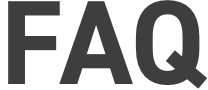
Frequently Asked Questions
Where can I ask for help if I have trouble collecting stamps or using the system?
If you are experiencing system-related issues—such as being unable to collect stamps or load pages—please contact us via the “Inquiry Form” under “Others” in the app.
Fill out the required fields in the form and submit it. The system operations team will respond as soon as possible.
Will my stamp data be lost if I delete cookies?
For rallies that do not require login, if the browser cookies storing your participation ID are deleted, your past stamp data will no longer be accessible.
For rallies that do require login, your data is stored on the server, so your participation status will remain intact even if cookies are deleted.
Do I need to log in to participate in a rally?
Some rallies require login information to participate, such as a nickname and password or LINE verification.
In certain cases, a login using an email address and password may also be required.
Other rallies allow participation without logging in.
However, for rallies that require login, you can resume your participation by logging in again using the information you registered the first time.
I see a message saying “Location access is not allowed” and can’t collect the stamp.
Your browser’s location access may be turned off.
Please follow the steps below to allow location access:
【iPhone (Safari)】
• Tap the “aA” icon next to the URL.
Note: The URL bar may appear at the top or bottom depending on your device.
• Select “Website Settings.”
• Tap “Location” and change it to “Allow.”
• Refresh (reload) the page.
【Android (Chrome)】
• Tap the menu icon (︙) next to the address bar.
Note: The URL bar location may vary by device.
• Go to “Permissions” → “Location” → Change to “Allow.”
• Refresh (reload) the page.
What should I do if the stamp won't collect or the button doesn't respond?
Please check the following:
• Refresh (reload) the page and try again.
• Make sure your internet connection is stable.
• Confirm that you are using a supported browser (Safari for iPhone, Chrome for Android).
• If you accessed the rally via a social media app (e.g., LINE or X), some features may not work properly. In that case, please reopen the page in your device’s default browser.
My collected stamp has disappeared. What should I do?
Stamp data is stored on the server.
However, if you participated without logging in, your stamp progress is linked to a unique identifier stored in your device’s browser cookies.
In certain cases, these cookies may be lost, making it appear as if your stamp has disappeared, even though the data still exists on the server.
This may happen if:
• You use a different browser than last time
• You access the rally from a social media in-app browser
• Cookie settings were disabled
• You manually deleted your browser cookies
To avoid this issue in the future, always use the same device and browser, and avoid clearing your cookies.
What should I do if I see a message saying “Location is out of range”?
This message appears when your current location is outside the valid area for stamp collection.
Please try the following:
• Make sure your browser is allowed to use location services.
• Use the map on the page to check your current position in relation to the checkpoint.
• Turning on Wi-Fi may improve GPS accuracy.
• Try calibrating your compass by moving your device in a figure-eight motion (gyro sensor calibration).
If the issue persists, reload the page and try accessing it again.
Before You Start the Stamp Rally
Can I join a stamp rally for free?
Yes, participation in stamp rallies is generally free of charge.
However, some rallies may require additional costs such as admission fees or transportation expenses.
Please refer to each rally’s information page for details.
Do I need to download an app?
No, you can participate using your browser—there is no need to download an app.
Simply scan the designated QR code on the rally information page or poster using your smartphone’s default camera. The rally page will open automatically.
Note: For iPhone, we recommend using Safari. For Android, please use Chrome.
The rally may not function properly if accessed through in-app browsers on social media platforms such as LINE, X (formerly Twitter), or Instagram. Please make sure to reopen the page in your device’s default browser.
How to Collect Stamps
How do I collect stamps?
The method for collecting stamps varies depending on the rally and the checkpoint. The main types are as follows:
• QR Code Scan: Use your smartphone’s default camera to scan the QR code displayed at the checkpoint. The stamp will be automatically added.
• GPS Check-in: After reaching the designated area, tap the “Collect Stamp” button on the stamp page. Your location will be confirmed and the stamp will be granted.
• Keyword Entry (Quiz Format): Enter the correct keyword and tap the “Collect Stamp” button to receive the stamp.
• NFC Tap: Turn on your smartphone’s NFC function and follow the on-screen instructions. Hold your device near the reader to collect the stamp.
Be sure to read and follow the instructions displayed on the stamp collection screen before attempting to collect a stamp.
Where can I check how to collect a stamp at each checkpoint?
When you arrive at a checkpoint, please refer to the rally information page or the stamp collection screen.
Instructions on how to collect the stamp at that location will be displayed.
Follow the guidance on screen and complete the required steps.
Troubleshooting Stamp Collection Issues
What should I do if the stamp won't collect or the button doesn't respond?
Please check the following:
• Refresh (reload) the page and try again.
• Make sure your internet connection is stable.
• Confirm that you are using a supported browser (Safari for iPhone, Chrome for Android).
• If you accessed the rally via a social media app (e.g., LINE or X), some features may not work properly. In that case, please reopen the page in your device’s default browser.
My collected stamp has disappeared. What should I do?
Stamp data is stored on the server.
However, if you participated without logging in, your stamp progress is linked to a unique identifier stored in your device’s browser cookies.
In certain cases, these cookies may be lost, making it appear as if your stamp has disappeared, even though the data still exists on the server.
This may happen if:
• You use a different browser than last time
• You access the rally from a social media in-app browser
• Cookie settings were disabled
• You manually deleted your browser cookies
To avoid this issue in the future, always use the same device and browser, and avoid clearing your cookies.
How should I configure my cookie settings?
Stamp data is stored on the server.
However, in rallies that do not require login, your browser cookies store a unique identifier that allows access to your stamp data on the server.
If cookies are disabled or deleted, the stamps may no longer appear.
Please check the following in advance:
• Make sure cookies are enabled in your smartphone’s browser
• Do not delete your browser cookies
• Cookie settings vary depending on your browser and device. For details, please refer to your browser’s help guide
Can I collect a stamp multiple times at the same checkpoint?
This depends on the rally format.
• Circulation-style rally: You can collect a stamp only once at each checkpoint.
• Visit/repeat-style rally: Some rallies allow you to collect stamps multiple times at the same location.
Please refer to the rally information page for details.
If I enter the wrong keyword, can I try again?
In most rallies, you can attempt the quiz as many times as needed until you enter the correct answer.
However, some rallies may allow only one attempt.
Please make sure to check the instructions shown on the stamp collection screen for specific rules.
Can I collect a stamp in an area with no signal?
Stamps cannot be collected without an internet connection.
A stable connection is required at all times.
Please check your signal before attempting to collect a stamp.
Can I collect a stamp by scanning the QR code with my phone’s default camera app?
You can use your smartphone’s default camera app to scan the QR code and open the stamp page.
However, for checkpoints that require GPS-based stamp collection, please be aware of the following:
• After scanning the QR code, make sure to open the page in your default browser (Safari for iPhone, Chrome for Android).
• If you open the page using a social media in-app browser (e.g., LINE, X, or Instagram), your location may not be detected correctly, and the stamp cannot be collected.
If the checkpoint only requires QR code scanning (without GPS), you can access the page directly.
For GPS-enabled checkpoints, please ensure your browser settings and environment support location access.
I see a message saying “Please allow camera access” and can’t scan the QR code.
Camera access may not be enabled in your browser settings.
Please check the settings below to allow camera access:
【iPhone (Safari)】
• Tap the “aA” icon next to the URL.
Note: The URL bar may appear at the top or bottom depending on your device.
• Select “Website Settings.”
• Tap “Camera” and change it to “Allow.”
• Refresh (reload) the page.
【Android (Chrome)】
• Tap the menu icon (︙) next to the address bar.
Note: The URL bar location may vary by device.
• Go to “Permissions” → “Camera” → Change to “Allow.”
• Refresh (reload) the page.
I see a message saying “Location access is not allowed” and can’t collect the stamp.
Your browser’s location access may be turned off.
Please follow the steps below to allow location access:
【iPhone (Safari)】
• Tap the “aA” icon next to the URL.
Note: The URL bar may appear at the top or bottom depending on your device.
• Select “Website Settings.”
• Tap “Location” and change it to “Allow.”
• Refresh (reload) the page.
【Android (Chrome)】
• Tap the menu icon (︙) next to the address bar.
Note: The URL bar location may vary by device.
• Go to “Permissions” → “Location” → Change to “Allow.”
• Refresh (reload) the page.
How to Claim Rewards
How can I claim a reward?
You can claim a reward by collecting stamps and meeting the conditions specified for each rally.
Once you qualify, the “Reward List” screen will appear.
From there, tap “Use Reward” to proceed with on-site exchange, application, or digital download, depending on the type of reward.
Note: Conditions and procedures may vary by rally. Please check the rally information page in advance.
Where can I receive my reward?
The method for receiving your reward depends on the rally. The main types are:
• On-site exchange: Show the reward screen to a staff member at the designated exchange location.
• Mail delivery (application required): Submit an application form, and the reward will be sent by mail at a later date.
• Digital reward: Download the reward directly from the reward screen.
Please check the reward screen or the rally information page for specific instructions.
Can I receive more than one type of reward?
This depends on the rally format. The main types are:
• Progress-based rewards (common): You can receive multiple rewards by reaching different stamp milestones.
• Single-reward limit: Some rallies allow only one reward per person. In such cases, the other rewards will appear grayed out.
Please check the reward screen or the rally information page for details on how rewards are granted.
A reward that was visible yesterday has disappeared from the list. Why?
All rewards have an expiration date. Once the deadline passes, they are automatically removed from the reward list.
Rewards may also disappear if the rally has ended or if the reward has run out of stock.
Please refer to the rally information or the reward screen for more details.
Important Notes When Using Rewards
What if I accidentally marked a reward as “used”?
Once a reward is marked as “used,” it generally cannot be undone.
• On-site exchange: In some cases, staff may be able to assist if you explain the situation. However, support may not be available depending on the reward type or stock status.
• Application-based or digital rewards: These cannot be reissued once marked as used.
Please make sure to carefully review the reward screen before using any reward.
Do rewards have an expiration date?
Yes, all rewards have an expiration date.
• On-site exchange rewards: Must be redeemed within the designated exchange period.
• Application-based or digital rewards: Have a specific application or download deadline.
You will not be able to receive the reward after the expiration date, so please be sure to complete the process in time.
If I don't win the lottery, will I receive any reward?
It depends on the rally format.
• Some rallies offer a participation prize even if you don’t win the lottery.
• In other cases, you may not receive anything if you lose.
Please check the rally information or the reward screen to see the specific lottery system and whether a participation prize is available.
What if the reward exchange booth is closed?
The reward exchange booth is only available during the hours specified by the rally.
• You cannot exchange rewards outside of business hours or after the event has ended.
• The exchange hours are listed on the rally information page and reward screen, so please be sure to check in advance.
Can I collect multiple rewards at once for my family?
In principle, rewards are granted on a one-account-per-person basis.
• Each family member must collect stamps using their own device or account to display their individual rewards.
• You generally cannot collect multiple rewards for different people using a single device.
If any exceptions apply, please refer to the rally information page for details.
Receiving Digital Rewards and Gift Cards
How can I download digital rewards like wallpapers?
Digital rewards can be downloaded from the reward screen.
• Tap the “Download” button shown on the reward screen to save the item to your device.
• Once saved, you can view the file in your phone’s gallery or file manager app.
Note: Photo frame–style rewards are not currently supported.
How can I receive a gift card (e.g., Amazon gift card)?
The method for receiving gift card rewards may vary depending on the rally.
• In some cases, a code or URL will appear on the reward screen.
• In other cases, the gift card may be sent to your registered email address.
Please check the reward screen or the rally information page for details on how to receive your gift card.
Application and Mail-in Reward Procedures
Can I check or confirm my application details after submitting?
Once you submit the application form, you cannot modify or review the details.
We recommend taking a screenshot of the submission confirmation screen for your records.
Note: For some rallies, a confirmation email may be sent after submission.
When will my applied reward arrive, and where can I check the status?
The delivery schedule and notification method depend on the type of reward.
Rewards offered by each rally are managed and shipped by the rally organizer.
As a general guideline, delivery typically takes place within one month after the rally ends.
For details, please refer to the rally information page and contact the organizer directly if needed.
Login and Verification
Do I need to log in to participate in a rally?
Some rallies require login information to participate, such as a nickname and password or LINE verification.
In certain cases, a login using an email address and password may also be required.
Other rallies allow participation without logging in.
However, for rallies that require login, you can resume your participation by logging in again using the information you registered the first time.
How does LINE verification work?
LINE verification is one of the available login methods.
While LINE is used for identity confirmation, your profile information (such as your name, icon, or user ID) is not shared with the rally organizer.
Can I log in using an email address and password?
The standard login method is nickname and password, but some rallies may require login using an email address and password instead.
The login method varies depending on the rally, so please check the rally information page for details.
Do I need to log in to collect stamps?
For rallies that do not require login, you can collect stamps and participate without logging in.
In this case, your participation data is stored on your device via cookies.
For rallies that require login, your data is saved on the server.
This allows you to resume participation from any device using the same login credentials.
What information is shown after logging in?
After logging in, you can view your current rally progress, including your stamp collection status and reward application history.
If your login credentials are correct, you can resume participation from any device, continuing from where you left off.
Information Required at Registration
Can I change my registered nickname or email address later?
No, there is no option to change the login information—such as your nickname or email address—after it has been registered.
Is it mandatory to register an email address?
An email address is required only if the rally uses the email address and password login method.
Additionally, you may be asked to enter your email address temporarily as a contact method when applying for a reward.
Can I check the email address I registered?
Yes. After logging in, you can check your registered nickname or email address by opening the “Others” screen.
Can I correct my information if I entered it incorrectly during registration?
No, you cannot edit the information once it has been submitted—either after logging in or after applying for a reward.
Please make sure to review your input carefully before submitting.
What should I do if I forget my password?
Under the current system, there is no option to reset or reissue your password.
If you forget your password, please register a new ID and start the rally again from the beginning.
Can I participate without registering an email address?
Yes, if the rally does not require login, you can participate without registering an email address.
For rallies that require login, the standard methods are LINE verification or nickname and password.
In some cases, email address and password login may also be required.
Please check the rally information page for details about the login method used.
Can I delete my registered information?
Any login information registered when participating in a rally will be automatically deleted after the rally ends.
No action is required, and your information will not be retained beyond the event.
Saving and Resuming Your Participation
Can I use my stamp data on another device?
If the rally requires login, you can access your stamp data from another device by logging in with the same credentials (such as your ID or LINE verification).
For rallies that do not require login, your data is stored in browser cookies.
In that case, your stamp data cannot be transferred if you use a different device or browser.
Will my stamp data be lost if I delete cookies?
For rallies that do not require login, if the browser cookies storing your participation ID are deleted, your past stamp data will no longer be accessible.
For rallies that do require login, your data is stored on the server, so your participation status will remain intact even if cookies are deleted.
Can I continue from where I left off by logging in again?
Yes. If the rally requires login, you can resume your participation from where you left off by logging in with the same credentials.
Deleting Your Information
Can I delete my login information?
Any login information used during participation will be automatically deleted after the rally ends.
No individual deletion procedure is required.
Can I delete the information I entered when applying for a reward?
Any information you entered during the application process (such as contact details) is managed by the rally organizer.
If you wish to have it deleted, please contact the organizer using the contact information provided on the rally information page.
Supported Environment and Initial Setup
Which devices and browsers are supported?
We recommend using your smartphone’s default browser—Safari for iPhone and Chrome for Android.
Other browsers, tablets, or PCs may not display or function properly.
What happens if I access the rally using an unsupported environment?
You may experience issues such as the page not displaying correctly, the system not functioning properly, or being unable to collect stamps.
In particular, please avoid using in-app browsers on social media platforms like LINE, X, or Instagram.
Are there any browser settings I should check in advance?
Yes. Please make sure the following settings are enabled in your browser:
• Location access
• Camera access
• Cookie acceptance
If any of these are disabled, you may not be able to collect stamps or your progress may not be saved properly.
I don't know how to check my cookie settings. What should I do?
On your smartphone, open the site settings or privacy settings for your browser.
Make sure that cookie permissions and tracking prevention settings are configured correctly.
If cookies are disabled, your stamp progress may not be saved.
Stamp Collection Errors
I see a message saying “Please allow camera access” and can’t scan the QR code.
Camera access may not be enabled in your browser settings.
Please check the settings below to allow camera access:
【iPhone (Safari)】
• Tap the “aA” icon next to the URL.
Note: The URL bar may appear at the top or bottom depending on your device.
• Select “Website Settings.”
• Tap “Camera” and change it to “Allow.”
• Refresh (reload) the page.
【Android (Chrome)】
• Tap the menu icon (︙) next to the address bar.
Note: The URL bar location may vary by device.
• Go to “Permissions” → “Camera” → Change to “Allow.”
• Refresh (reload) the page.
I see a message saying “Location access is not allowed” and can’t collect the stamp.
Your browser’s location access may be turned off.
Please follow the steps below to allow location access:
【iPhone (Safari)】
• Tap the “aA” icon next to the URL.
Note: The URL bar may appear at the top or bottom depending on your device.
• Select “Website Settings.”
• Tap “Location” and change it to “Allow.”
• Refresh (reload) the page.
【Android (Chrome)】
• Tap the menu icon (︙) next to the address bar.
Note: The URL bar location may vary by device.
• Go to “Permissions” → “Location” → Change to “Allow.”
• Refresh (reload) the page.
What should I do if I see a message saying “Location is out of range”?
This message appears when your current location is outside the valid area for stamp collection.
Please try the following:
• Make sure your browser is allowed to use location services.
• Use the map on the page to check your current position in relation to the checkpoint.
• Turning on Wi-Fi may improve GPS accuracy.
• Try calibrating your compass by moving your device in a figure-eight motion (gyro sensor calibration).
If the issue persists, reload the page and try accessing it again.
I can't collect the stamp (the button doesn't respond). What should I do?
This may occur if your internet connection is unstable or if you are using an unsupported browser.
Please try refreshing (reloading) the page using a recommended browser.
I turned on location services, but I still can't collect the stamp. What should I do?
After changing location settings, it may be necessary to restart your browser.
Please close the browser completely and access the page again.
Also note that GPS signals may be weak indoors, which can prevent accurate location detection.
Display and Performance Issues
The page is not displaying correctly (e.g., buttons are missing or the layout is broken). What should I do?
Please try accessing the page again using a supported browser.
Also, check your device and browser settings—enlarged text size or browser extensions may interfere with proper display.
Nothing happens when I tap a button. What should I do?
This may occur due to network instability or browser incompatibility.
If refreshing the page doesn’t help, please restart your device and try again using a supported browser.
The rally didn’t work when I opened it from a social media app. What should I do?
In-app browsers used by social media apps are not officially supported, as certain features may be restricted.
Please reopen the QR code link in your device’s default browser (Safari or Chrome).
I’m using a recommended browser, but it’s still not working. What should I do?
Browser extensions or ad-blocking features may be interfering with proper operation.
Try reloading the page in a new tab or accessing it in incognito/private mode.
Other Issues and Errors
It works for others, but not for me. What should I do?
This may be caused by differences in device or browser settings, or by cached data on your device.
Please try reviewing your settings, restarting your device, or switching to a different browser.
I’ve allowed all settings, but I still can’t collect the stamp. What should I do?
In some cases, the system may not function properly even if all settings are correctly configured—depending on your device or browser environment.
If this happens, please try using a different device or browser, or contact the rally organizer or support team for assistance.
Basic Rules for Participating in a Stamp Rally
What are the basic rules I should follow when participating in a stamp rally?
Please follow these basic rules when participating in a stamp rally:
• Be respectful of public etiquette and avoid disturbing other participants or the general public.
• Do not enter any restricted or off-limits areas.
• Follow the instructions provided by staff and posted signs.
• Stay within the designated routes and areas.
Your cooperation helps ensure a safe and smooth experience for everyone.
What actions are prohibited within the rally area?
The following actions are prohibited within the rally area:
• Taking photos or recordings inside facilities without permission
• Littering or damaging facilities or public property
• Disturbing other participants (e.g., pushing, cutting in line)
• Participating in the rally for commercial purposes or reselling rewards to others
If any of these actions are confirmed, your right to participate in the rally may be revoked.
Etiquette When Using Facilities and Stores
What should I keep in mind when visiting stores or facilities during the rally?
Please observe the following when using stores or facilities:
• Do not stay longer than necessary
• Even if you are not making a purchase or eating, be respectful and behave appropriately
• Do not shout or run inside the facility
We kindly ask for your cooperation in maintaining a positive relationship with the local community and businesses.
What should I be careful about when taking photos or posting on social media?
Please keep the following points in mind when taking photos or sharing content on social media:
• Do not take photos in areas where photography is prohibited
• If other participants or members of the public may appear in your photos, be sure to get their permission
• Avoid taking or posting detailed photos of the inside of facilities or stores without permission
Please respect others’ privacy and follow the rules set by each facility or store.
Traffic Rules & Safety Considerations
What traffic rules should I follow while moving between checkpoints?
Please follow all standard traffic laws during the stamp rally:
• Use crosswalks and obey traffic signals
• If riding a bicycle, always prioritize pedestrian safety and ride carefully
• Never operate your smartphone while walking or on the road
Please prioritize your own safety and the safety of those around you.
What should I be careful about in crowded or busy areas?
In crowded areas, please keep the following in mind:
• Maintain a safe distance from other participants and act considerately
• Perform stamp collection or smartphone operations only when stopped in a safe location
• Do not force your way through crowds—wait for the right time to proceed
Please stay mindful of those around you and do your part to help prevent accidents.
Other Important Notes for Participation
What should I be careful about when participating with small children?
If you are participating with young children, please keep the following in mind:
• A parent or guardian should always stay with the child and never leave them unattended
• Avoid dangerous areas such as roadsides or construction zones
• If your child gets tired, take breaks as needed and avoid pushing too hard
Please be mindful and ensure a safe and enjoyable experience for everyone.
What should I do in case of bad weather or a natural disaster?
If severe weather or a disaster occurs, stop participating immediately and move to a safe location.
• If a weather warning is issued (e.g., heavy rain, lightning, typhoon), act on your own judgment and prioritize safety
• Check the rally’s official website or app notifications for the latest updates, if needed
• Avoid participating or moving around under dangerous conditions
Please prioritize safety above all and respond appropriately based on your situation.
Notes on Location Information
How is location information collected?
During stamp rally participation, the system may use your device’s GPS to determine your current location.
This is used to verify whether you’ve reached a checkpoint and to assign stamps accordingly.
Location data is accessed temporarily and only during the stamp collection process—it is not tracked continuously or in the background.
Is my location tracked at all times?
No. Location data is collected only at specific moments—such as when collecting a stamp—and always in response to your actions.
Your location is not tracked continuously, and no movement history is recorded.
Does using location services affect my device’s battery?
Location data is accessed only when necessary, so it has minimal impact on your device’s battery life.
Handling of Registered and Personal Information
How is my registered email address or contact information managed?
Contact information you enter when participating in a rally—such as your email address—is securely managed according to the privacy policy of the rally organizer.
Personally identifiable information will never be shared with any third parties.
In addition, data such as stamp collection trends and access history may be converted into non-identifiable, statistical form.
This processed data may be used by the system provider to improve the service and generate reports for rally organizers.
For what purposes is my personal information used?
Your personal information is used primarily for the following purposes:
• Communicating with you for rally operations or reward applications
• Verifying identity and preventing unauthorized activity
• Improving and analyzing the service
Participation data is collected only to the extent necessary and is managed appropriately in accordance with the privacy policy set by the rally organizer.
Additionally, information converted into a non-identifiable format may be used by the system provider to improve system features or generate event reports.
Saving and Deleting Stamp and Reward Data
Where are my stamp and application data stored?
All information related to stamps and reward applications is stored on the server.
If you log in when participating, the data is linked to your registered ID, allowing you to access the same information from any device.
If you participate without logging in, your access to the server data is based on a cookie stored on your device.
Therefore, if you switch devices or delete cookies, you may no longer be able to access your participation data on the server.
What happens to my data after the rally ends?
Information related to stamps and reward applications is deleted or invalidated after the rally ends, based on the policy of the rally organizer.
Login information is also not retained permanently.
Network and Security Measures
Is the data I send encrypted?
Yes. The service uses SSL encryption to ensure that all submitted information is transmitted securely.
This protects your data from interception or tampering by third parties.
Is there anything I should be careful about when using public Wi-Fi?
Please use only trusted and secure networks.
When using public Wi-Fi, avoid entering personal information—such as contact details—after collecting a stamp, and take appropriate precautions for your online security.
Privacy Protection Policy
How does the rally organizer protect user privacy?
The rally organizer collects only the minimum necessary information and handles personal data under an appropriate management framework.
In principle, no personal information is shared with third parties, and all data is managed in accordance with the organizer’s privacy policy.
In addition, the system provider may use information that has been converted into a non-identifiable format to analyze user trends and improve the service.
Where can I find the privacy policy?
Each rally’s privacy policy is provided on the rally information page or on the official website of the rally organizer.
Please refer to those sources for details.
Travel Methods and Safety Tips
What types of transportation can I use to participate?
You are free to choose any method of transportation—such as walking, biking, trains, buses, or cars—when moving between checkpoints.
There are no restrictions on transportation methods, but please follow the rules of each transit system and facility you use.
Can I travel by car or motorcycle during the rally?
In most rallies, you are allowed to use a car or motorcycle to move between checkpoints.
However, depending on the rally format, certain types of transportation—such as walking, cycling, or motorcycle use—may be specifically required or restricted.
For example, in sport-style rallies, the use of vehicles may be prohibited.
In motorcycle rallies, using transportation other than a motorcycle may be against the rules.
Please be sure to check the participation rules listed in the rally information before joining.
Can I travel by bicycle? Are there any rules I should follow?
In most rallies, traveling by bicycle is allowed.
However, for safety reasons, please be considerate in pedestrian-only areas—for example, by walking your bicycle through those zones.
Some rallies may specifically require bicycle use, such as in cycling rallies, while others may only permit walking.
If a rally specifies a particular mode of transportation, please be sure to follow the rules accordingly.
Dealing with Travel Concerns and Issues
How far will I need to travel during the rally?
The number of checkpoints and the travel distance can vary significantly depending on the rally.
Please refer to the map and route information on the rally information page, and plan your participation at a comfortable pace.
If public transportation is delayed, will I miss the chance to collect stamps?
As long as you arrive during the operating hours of the checkpoint, you can still collect stamps even if your arrival is delayed due to transportation issues.
Note: Some rewards—such as exchanges or applications—may have separate deadlines.
Please check the rally information page in advance for details.
Can I participate with small children or elderly family members?
Yes, the rally is open to participants of all ages.
However, for safety reasons, children should be accompanied by a parent or guardian, and elderly participants should join with someone to assist them.
Some checkpoints may include stairs or slopes, so we recommend planning your participation in a way that suits your group’s needs.
Note: Certain rallies involving alcoholic beverages may not be suitable for children. Please refrain from joining those events with minors.
Can I participate using a wheelchair or stroller?
The rally is designed to be accessible to participants using wheelchairs or strollers whenever possible.
However, the level of accessibility at each checkpoint may vary depending on the rally.
Please refer to the rally information for checkpoint locations and access details, and participate within a range that feels comfortable for you.
What should I do if I get lost during the rally?
If you get lost, you can open the detailed screen for any checkpoint and tap the “Route Guidance” button to launch navigation.
This feature allows you to check the route from your current location to the checkpoint.
How to Contact Support and What to Expect
Where can I ask for help if I have trouble collecting stamps or using the system?
If you are experiencing system-related issues—such as being unable to collect stamps or load pages—please contact us via the “Inquiry Form” under “Others” in the app.
Fill out the required fields in the form and submit it. The system operations team will respond as soon as possible.
Can I use the same form to ask questions about the rally itself?
Questions regarding the rally—such as its rules, checkpoints, or reward details—should be directed to the rally organizer.
Please contact the organizer directly using the contact information provided on the rally information page.
Note: The “Inquiry Form” is only for system-related issues or questions about app functionality.
Is there a way to solve problems on my own before contacting support?
Yes. This “Frequently Asked Questions (Q&A)” section includes guidance on how to use the system and how to handle common issues.
Checking the Q&A before submitting an inquiry may help you resolve the issue more quickly.
How long does it take to receive a response after submitting an inquiry?
Response times vary depending on the type of inquiry and the responsible support team.
• For system-related issues or questions about app functionality, we generally respond within 1 to 3 business days.
• For inquiries about rally rules, checkpoints, or reward details, responses are handled individually by each rally organizer, and timing may vary by event.
Thank you for your understanding.
What should I do if I can’t open the inquiry form due to a smartphone issue?
If the inquiry form doesn't open temporarily, try restarting your browser or switching your connection (e.g., between Wi-Fi and mobile data).
If the form still doesn’t appear, please wait a while and try again later.
If the rally organizer’s contact information is listed on the rally information page, you may also consider reaching out to them directly.
Can I make an urgent inquiry by phone?
We’re sorry, but all system-related inquiries must be submitted through the Inquiry Form.
We do not offer phone support for system issues.
For urgent matters related to the rally itself, please check the rally information page for the contact details of the rally organizer and reach out to them directly.