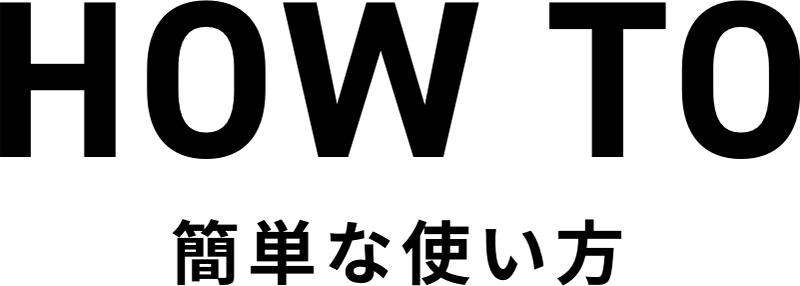

How to participate in the rally.

Select the rally you want to participate in from the "Open Rally" on the home page.


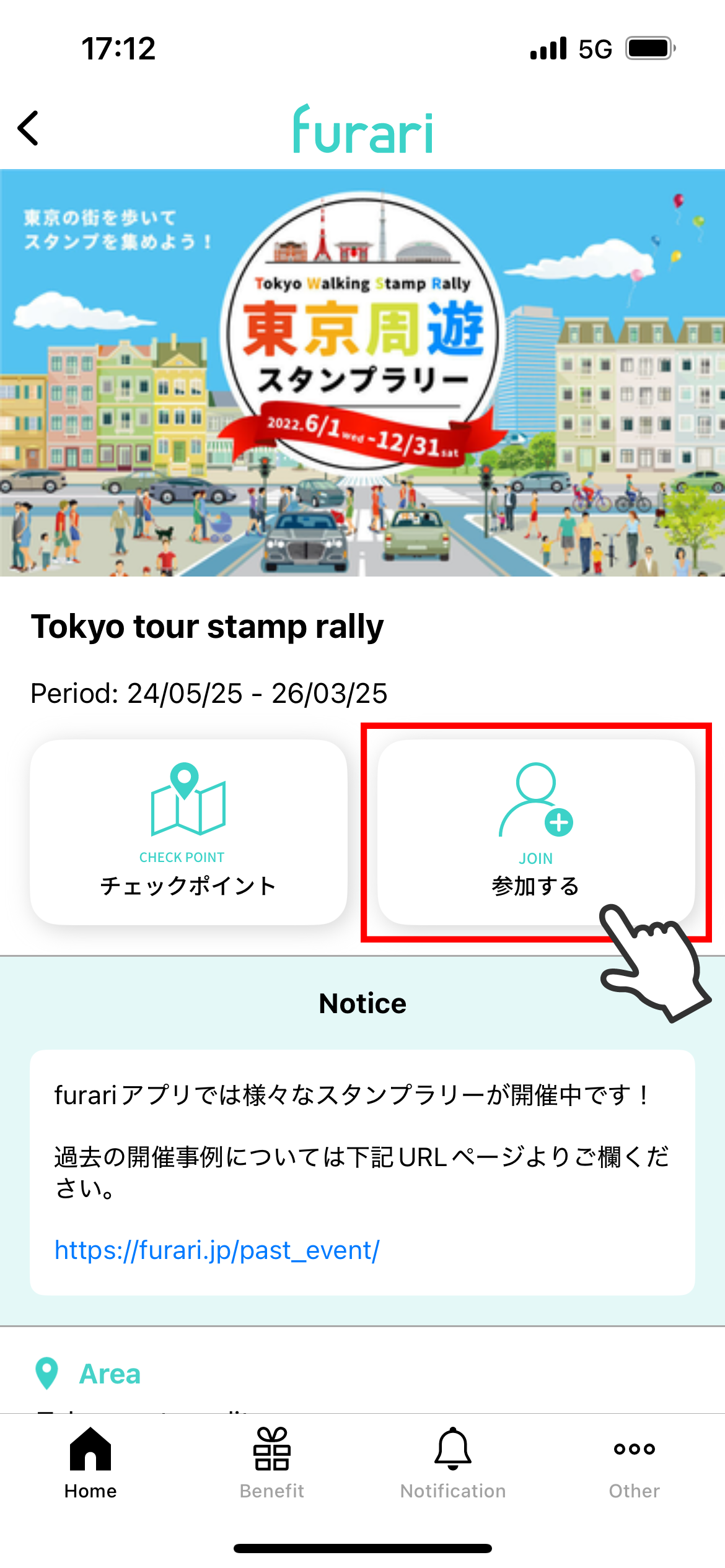
Tap "Join" on the rally details screen.


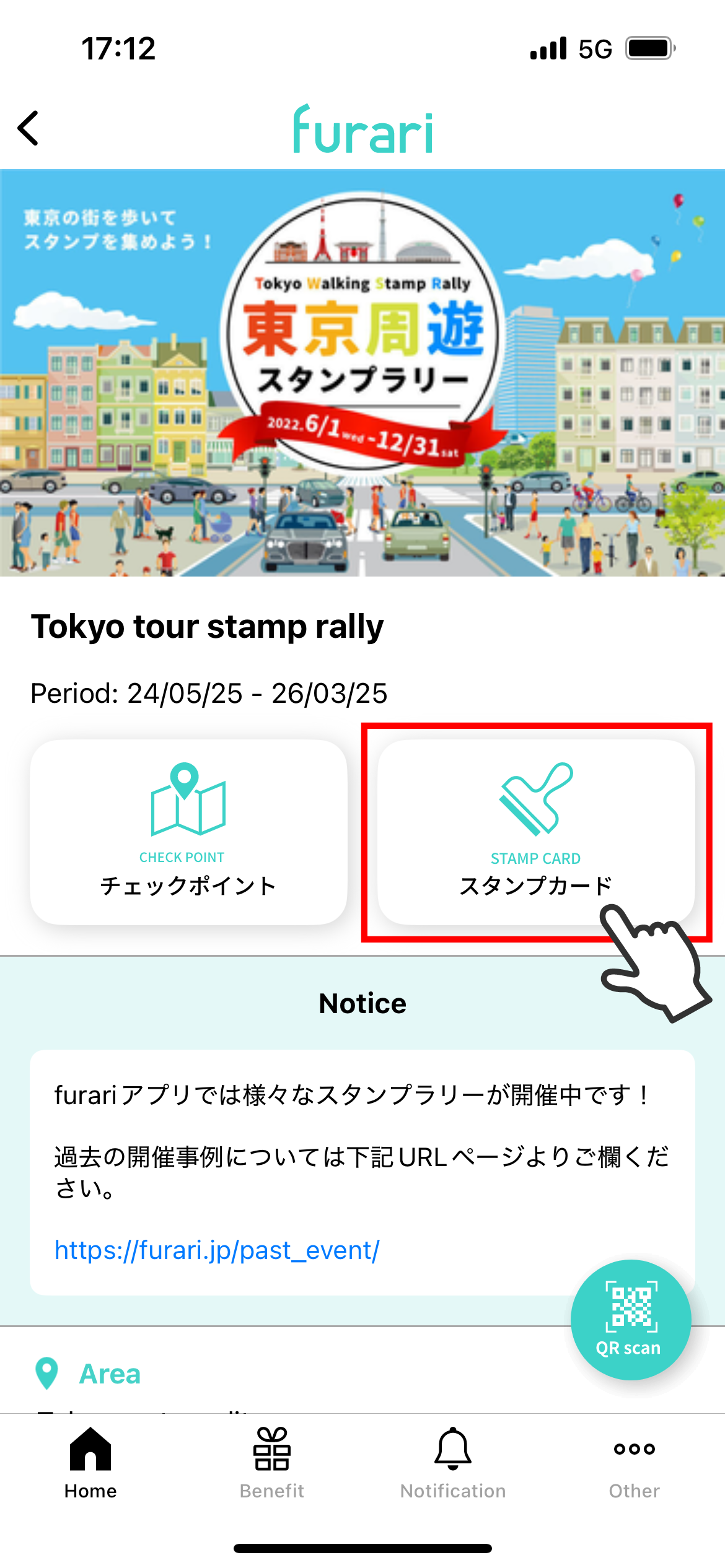
When the display changes from "Join" to "Stamp Card", the participation setting is complete.


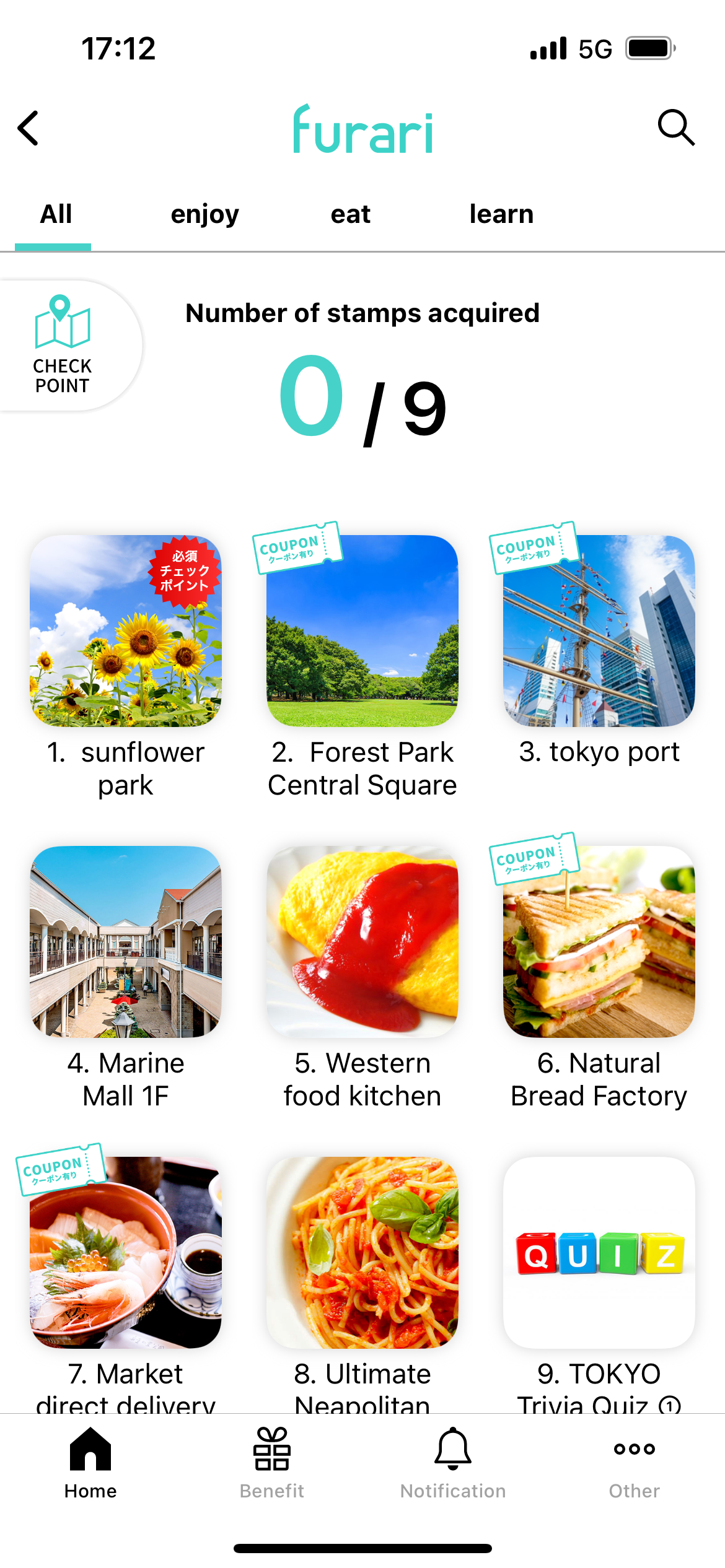
Go to the checkpoint displayed on the stamp card and collect stamps!
How to get stamps
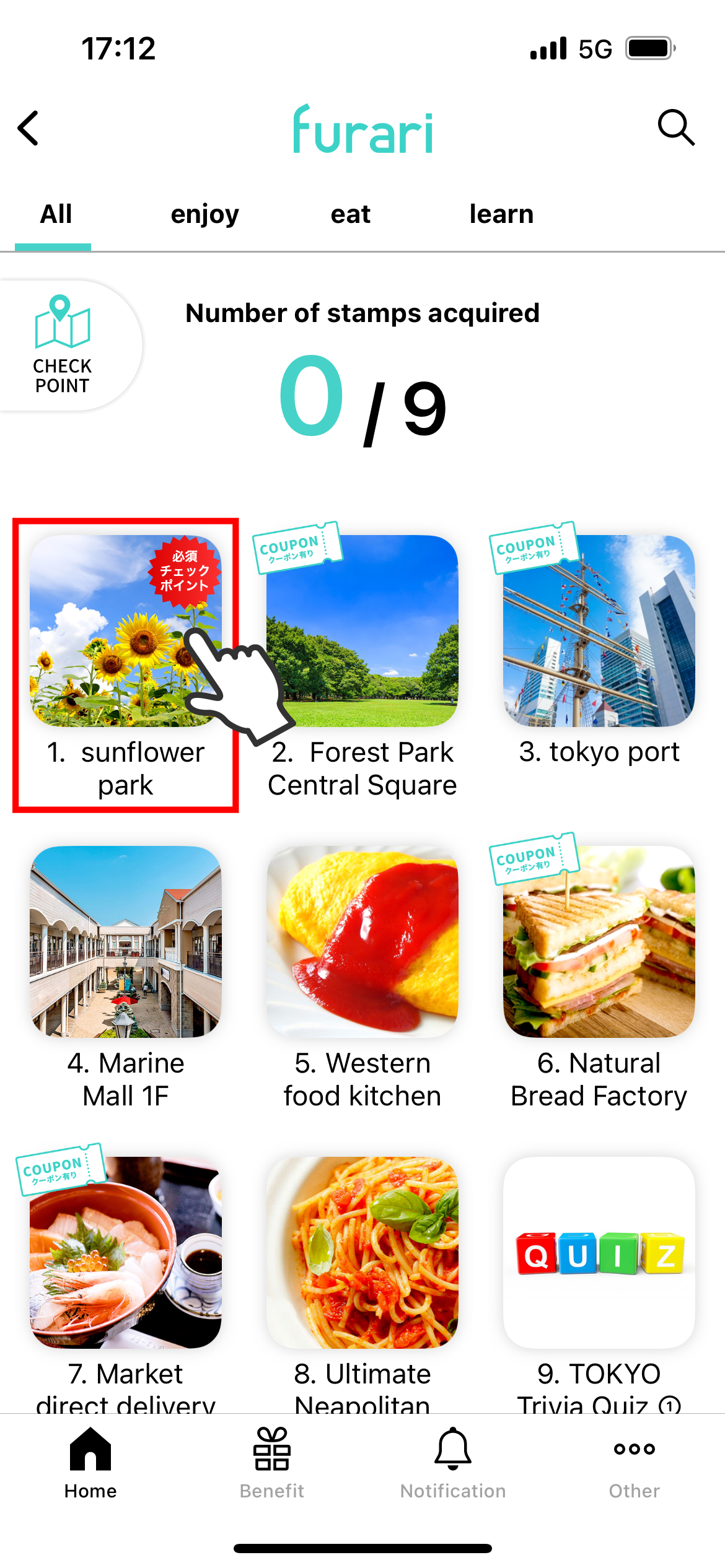
Select the image of the checkpoint where you are currently from the stamp card of the participating rally.


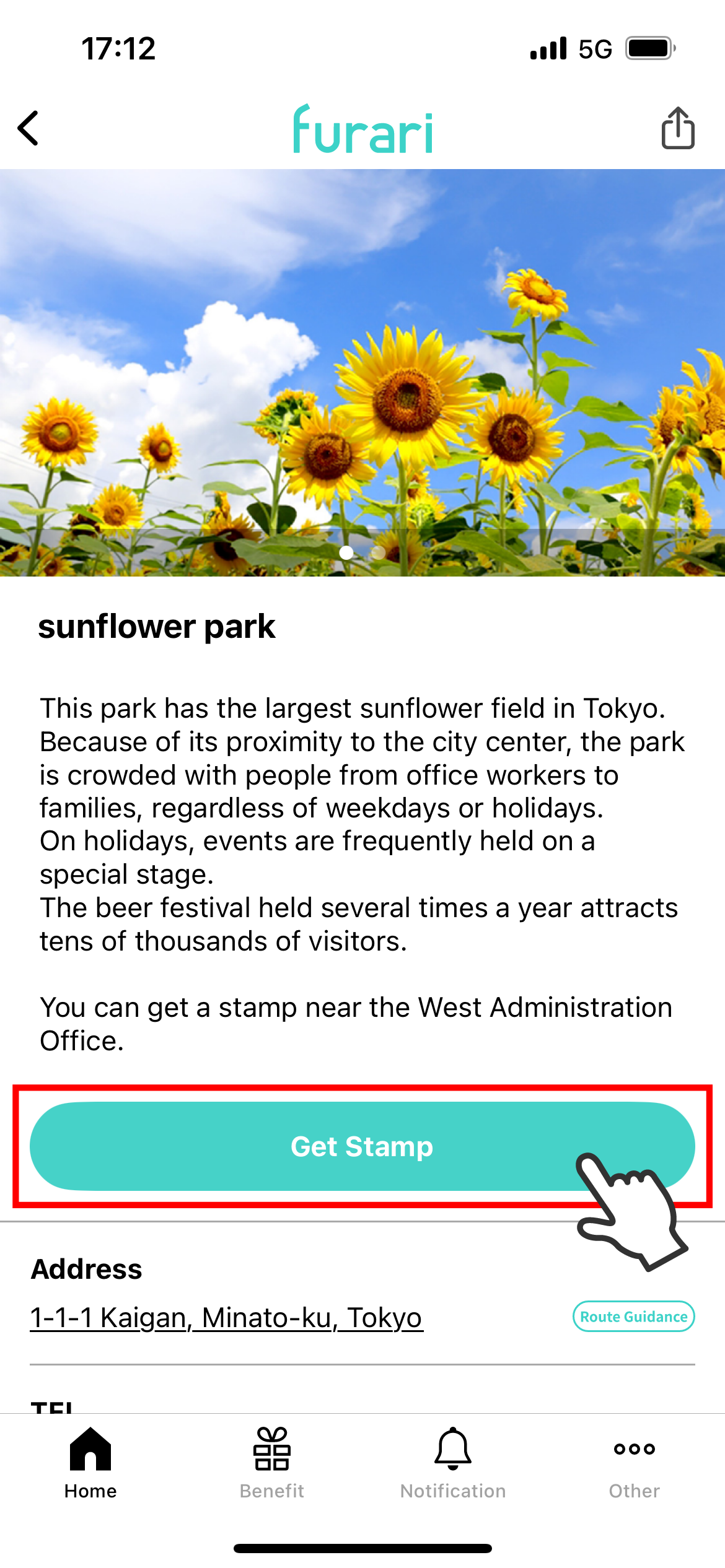
Tap the "Stamp acquisition" button on the checkpoint details screen.


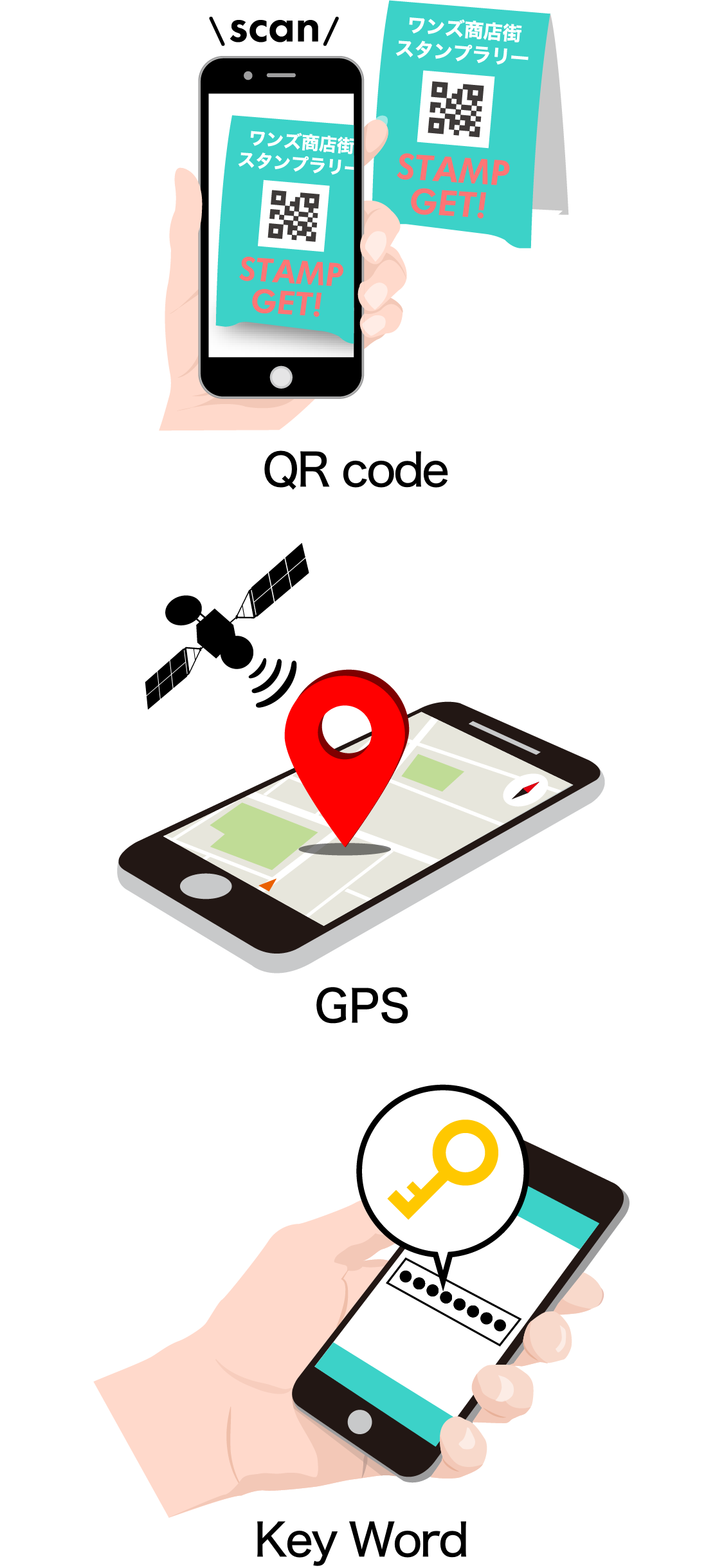
There are 3 ways to get stamps.
【QR code】
You can get a stamp by reading the QR code prepared at the checkpoint.
【GPS authentication】
You can authenticate the location information and get a stamp if the location information is correct.
【keyword】
You can get a stamp by entering the specified keyword.


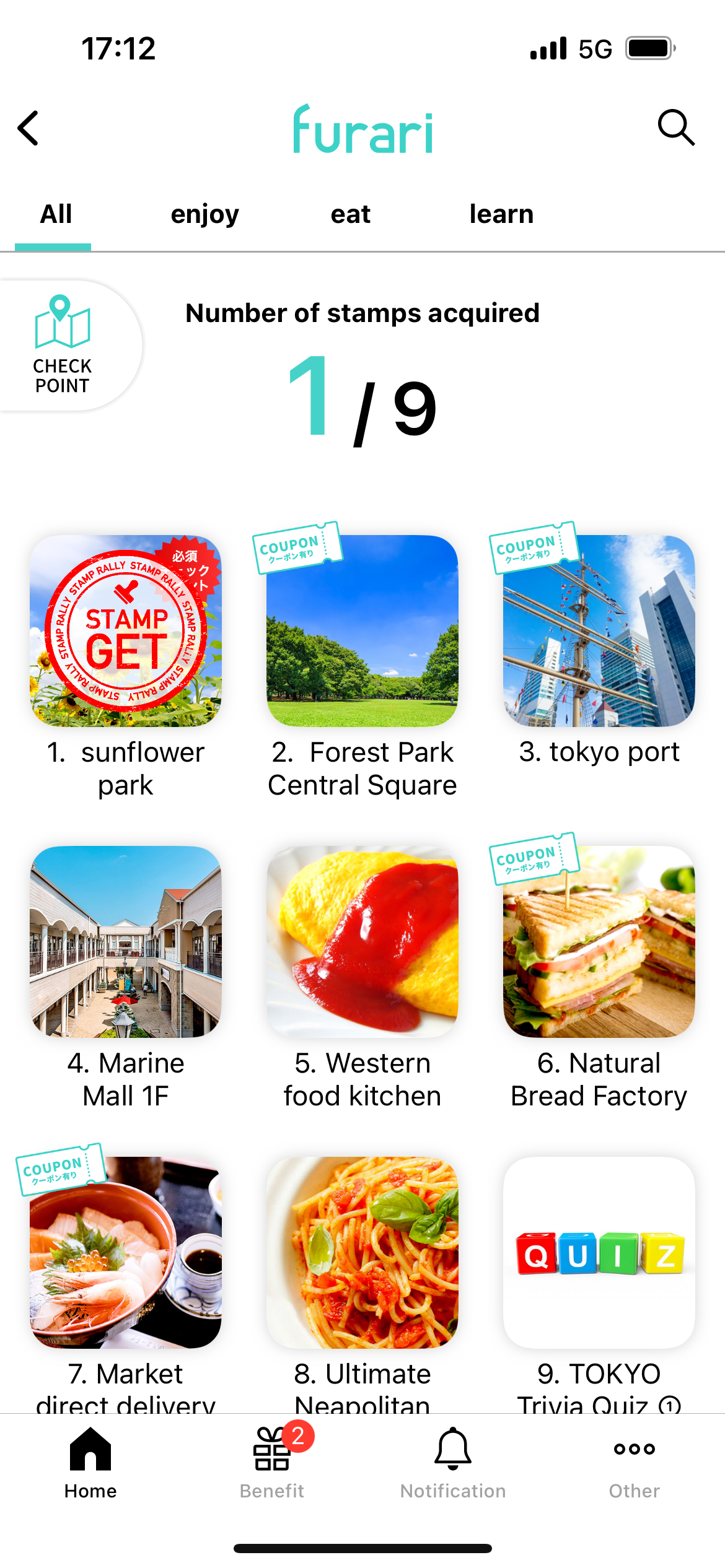
If you get a stamp with the set acquisition method, the stamp will be stamped and the number of stamps displayed will change.
Benefit usage example

Open the "Benefits" page and select the benefits you want to use.


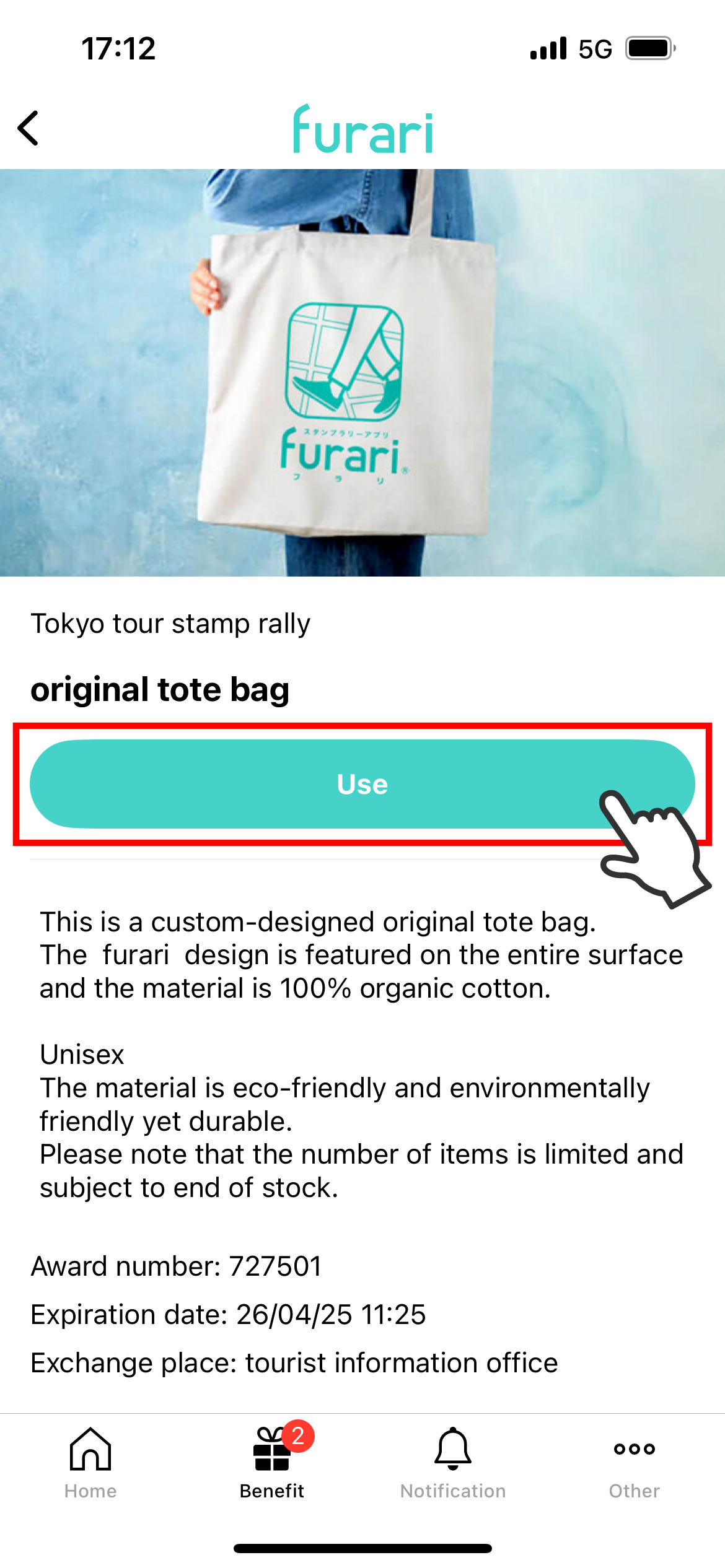
Present the screen to the checkpoint staff and press the "Use" button.


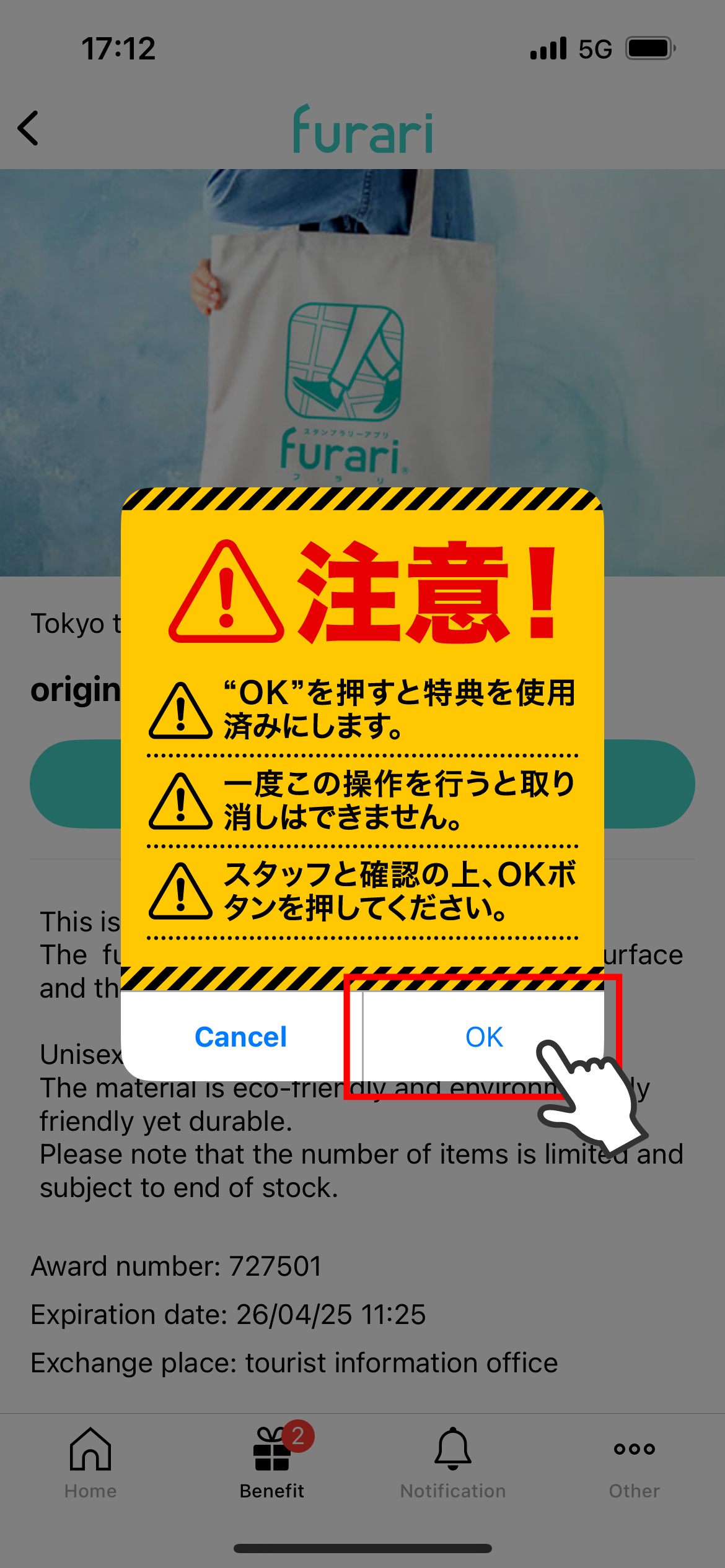
An alert will be displayed, so make a final confirmation and press "OK" to confirm the usage.
※It cannot be reissued.


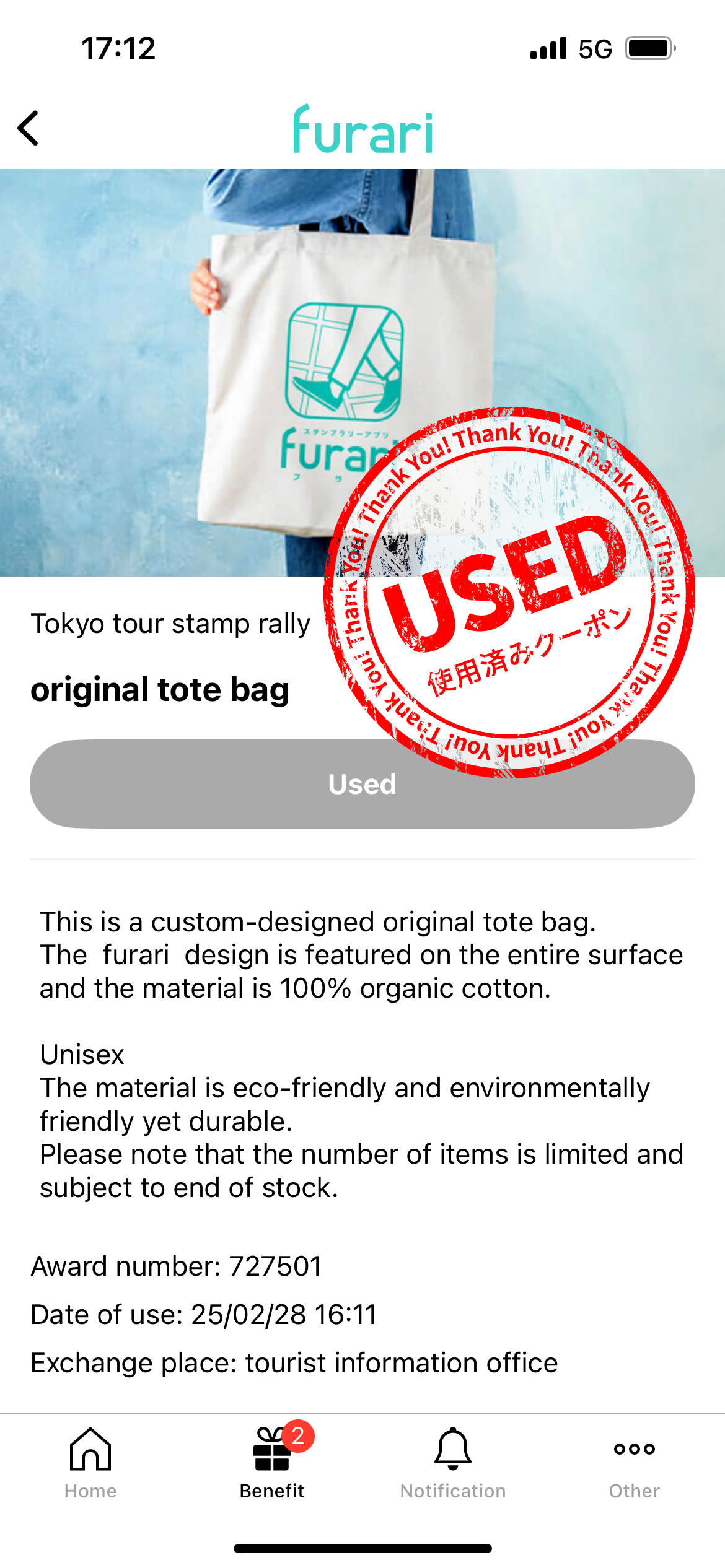
The button will switch to "used", so be sure to perform this operation when using it.